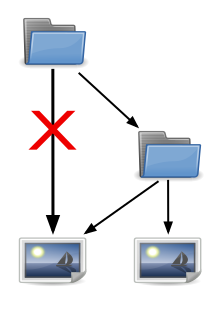Commons:Categorii
O categorie este o facilitate a software-ului MediaWiki, o pagin─â special─â al c─ârui scop este acela de a grupa pagini ┼či fi┼čiere media care au ceva ├«n comun. ├Än practic─â, aceasta implic─â asocierea unui singur subiect cu o categorie dat─â. Numele categoriei ar fi de ajuns pentru a identifica subiectul, dar uneori este nevoie de ceva mai mult text pentru a o defini.
Contents
Categoriile la Wikimedia Commons[edit]
Structura de categorii este modul principal de organizare ┼či de localizare a fi┼čierelor de la Commons. Este esen┼úial ca fiecare fi┼čier s─â poat─â fi g─âsit navig├ónd prin structura de categorii. Pentru a permite aceasta, fiecare fi┼čier trebuie s─â fie pus direct ├«ntr-o categorie ┼či/sau s─â fie pus ├«ntr-o galerie categorisit─â. Fiecare categorie trebuie s─â se ├«nscrie ┼či ea ├«ntr-o categorie mai general─â, form├ónd o structur─â ierarhic─â.
Categorii ┼či/sau galerii?[edit]
Unii utilizatori sunt de p─ârere c─â dac─â un fi┼čier este inclus ├«ntr-o galerie, este suficient pentru a-l categorisi. Al┼úii consider─â c─â fiecare fi┼čier trebuie s─â fie ┼či el inclus ├«ntr-o categorie. Consensul, identificat prin vot, este c─â ambele sisteme sunt la fel de bune ┼či pot fi folosite concomitent. Nu ┼čterge┼úi categorii de la un fi┼čier doar pentru c─â acesta a fost inclus ├«ntr-o galerie. Se sper─â ca pe viitor software-ul s─â permit─â unirea func┼úionalit─â┼úilor galeriilor ┼či categoriilor. Uneltele automate de g─âsire a fi┼čierelor trebuie s─â sape ┼či prin galerii ┼či prin categorii.
Structura de categorii la Wikimedia Commons[edit]
Structura de categorii este (ideal) o multiierarhie cu o singur─â categorie r─âd─âcin─â, Category:CommonsRoot. Toate categoriile (cu excep┼úia CommonsRoot) trebuie s─â fie incluse ├«n cel pu┼úin o alt─â categorie ┼či nu trebuie s─â existe cicluri (adic─â o categorie nu trebuie s─â se con┼úin─â pe ea ├«ns─â┼či, direct sau indirect). Structura de categorii trebuie s─â reflecte o ierarhie de concepte, de la cel mai generic p├ón─â la cel mai specific.
Categoriile majore[edit]
Categoriile de la vârf (cele conţinute direct în CommonsRoot) împart structura de categorii după scopul categoriilor conţinute:
- Category:Commons - Aceast─â categorie este r─âd─âcina global─â pentru categorisire a proiectelor de ├«ntre┼úinere Commons ┼či a paginilor (Commons:-, ┼či Help:-) cu excep┼úia fi┼čierelor media. Paginile traduse ├«n fiecare limb─â trebuie s─â fie categorisite sub categoria proprie a acelei limbi ├«n stilul ÔÇ×Category:Commons-ISO-LANGUAGE-CODEÔÇŁ. Structura de la Category:Commons-en este ierarhia-exemplu pentru toate celelalte limbi.
- Exist─â o subcategorie Category:Commons maintenance content, care este pentru ├«ntre┼úinerea con┼úinutului global comun al Wikimedia Commons ┼či care nu se traduce.ŃÇÇTOATE fi┼čierele media trebuie categorisite sub cele 4 categorii de mai jos, dar NUMAI fi┼čierele cu probleme ar trebui s─â intre ┼či ├«n subcategoria Category:Commons maintenance content.
- Category:Image sources - Aceast─â categorie este r─âd─âcina global─â a fi┼čierelor media categorisite dup─â SURS─é, adic─â de unde provin ele (c─âr┼úi, colec┼úii, site-uri etc.)
- Category:Copyright statuses - Aceast─â categorie este r─âd─âcina global─â comun─â a fi┼čierelor media categorisite dup─â LICEN┼ó─é. TOATE fi┼čierele media trebuie categorisite pe acest subarbore cu o etichet─â corespunz─âtoare.
- Category:Media types - Aceast─â categorie este r─âd─âcina global─â comun─â a fi┼čierelor media categorisite dup─â TIP. Observa┼úi c─â aceast─â categorisire este uneori omis─â pentru imagini, deoarece marea majoritate a fi┼čierelor de la Commons sunt imagini.
- Category:Topics - Aceast─â categorie este r─âd─âcina global─â comun─â a fi┼čierelor media categorisite dup─â DOMENIU. TOATE fi┼čierele media trebuie s─â fie categorisite sub acest subarbore pentru a permite g─âsirea lor dup─â domeniu.
- Category:User - aceasta este pentru categorii ce con┼úin utilizatorii Commons, grupa┼úi dup─â diverse criterii, cum ar fi limbile pe care le vorbesc. Aceasta con┼úine ┼či Category:User galleries, categorie pentru galerii ale utilizatorilor.
Cum se folosesc categoriile[edit]
├Äntotdeauna pune┼úi-v─â fi┼čierele ├«n categorii ┼či/sau galerii dup─â domeniu, astfel ├«nc├ót contribu┼úiile dumneavoastr─â s─â poat─â fi g─âsite de ceilal┼úi.
Rareori este nevoie s─â crea┼úi o nou─â categorie (cu o excep┼úie, vede┼úi Oameni mai jos). ├Änainte de a face aceasta, asigura┼úi-v─â c─â v-a┼úi familiarizat cu structura existent─â de categorii, ┼či cu practicile ┼či politicile Commons. V─â rug─âm, verifica┼úi dac─â nu exist─â o schem─â de categorii sau un proiect commons pentru domeniul dumneavoastr─â, ┼či respecta┼úi conven┼úiile indicate acolo.
V─â rug─âm s─â furniza┼úi c├ót mai multe detalii posibile despre fi┼čierele dumneavoastr─â ÔÇö vede┼úi Template:Information pentru sugestii. Trebuie s─â furniza┼úi ┼či informa┼úii privind licen┼úele fi┼čierelor dumneavoastr─â ÔÇö vede┼úi Commons:Licen┼úiere pentru detalii. Vede┼úi Commons:Sfera de interes pentru informa┼úii despre fi┼čierele media ce pot fi ├«nc─ârcate la Commons.
Numele categoriilor[edit]
├Äntruc├ót Commons este un proiect interna┼úional, numele categoriilor trebuie s─â fie ├«ntotdeauna ├«n limba englez─â (cu excep┼úia formelor de via┼ú─â, pentru care se prefer─â denumirea ┼čtiin┼úific─â latineasc─â). Numele categoriilor ce se refer─â la obiecte sau la grupuri de oameni trebuie s─â fie ├«n general la plural: Category:Tools, Category:Artists, Category:Lakes, etc, spre deosebire de Category:History, Category:Weather, Category:Music. Vede┼úi Commons:Naming categories pentru informa┼úii.
Ne lipse┼čte suportul pentru interna┼úionalizarea numelor categoriilor, dar problema urmeaz─â a fi rezolvat─â ├«n urma modific─ârii software-ului MediaWiki (vede┼úi bugzilla:5638). Crearea de structuri de categorii ├«n diferite limbi n-ar face dec├ót s─â ├«ncurce prea mult lucrurile.
Pentru o discuţie generală a categoriilor la MediaWiki, vedeţi pagina de manual a categoriilor.
Categorisirea paginilor[edit]
Pentru a ad─âuga o pagin─â (fie ea o pagin─â de descriere a unei imagini, o galerie, sau o categorie) la o categorie, ad─âuga┼úi urm─âtorul cod la sf├ór┼čitul paginii.
[[Category:Category Name]]
De exemplu, dacă încărcaţi o diagramă ce prezintă orbita unor comete, puteţi adăuga următoarele categorii la pagina de descriere a imaginii:
[[Category:Astronomical diagrams]] [[Category:Comets]]
Aceasta va face ca diagrama să apară în categoriile Astronomical diagrams, Comets.
Pentru informa┼úii privind g─âsirea de categorii potrivite pentru fi┼čierele ┼či galeriile dumneavoastr─â, citi┼úi sec┼úiunea G─âsi┼úi o categorie potrivit─â de mai jos.
Crearea unei noi categorii[edit]
Pentru a crea o categorie nou─â:
- Căutaţi cu mare atenţie, asiguraţi-vă că nu este deja o categorie care v-ar servi scopului dumneavoastră.
- G─âsi┼úi o galerie sau o alt─â pagin─â ce ar putea fi pus─â ├«n noua categorie. Edita┼úi pagina, ┼či la sf├ór┼čit insera┼úi leg─âtura spre noua categorie. De exemplu, [[Category:Title]]. Salva┼úi pagina modificat─â. Noua categorie apare ca leg─âtur─â ro┼čie ├«n partea de jos a paginii.
- Click pe leg─âtura ro┼čie. Pagina nou─â, goal─â, a categoriei apare pentru editare. Acum pute┼úi modifica aceast─â categorie ca pe orice alt─â pagin─â wiki.
O pagină de categorie trebuie să conţină următoarele informaţii (în ordinea importanţei):
- Legături spre alte categorii, prin care este plasată în una sau mai multe categorii-părinte.
- O scurt─â descriere ce explic─â ce con┼úine categoria. Engleza este limba preferat─â pentru aceast─â descriere, dar se pot ad─âuga ┼či alte limbi (cu formatele {{ab|...}} pentru descrierea ├«n abhaz─â, {{ro|...}} pentru descrierea ├«n rom├ón─â etc; pute┼úi consulta ├«n acest scop Commons:Templates for galleries).
- Legături interwiki spre categorii sau pagini cu conţinut similar de la Wikipedias (legături [[ab:...]] spre pagina de la Wikipedia în abhază, [[ro:...]] pentru Wikipedia în română etc.).
- Dac─â aceast─â categorie trebuie sortat─â conform unui alt ┼čir de caractere dec├ót titlul categoriei, ad─âuga┼úi {{DEFAULTSORT:}}. De exemplu, titlul unei categorii despre o persoan─â nu este ┼čirul potrivit pentru sortare. Pentru astfel de categorii, insera┼úi dup─â leg─âturile interwiki o linie ca {{DEFAULTSORT:NumeFamilie, NumeBotez}} cu ┼čirul de sortare corect. Vede┼úi meta:Categories#Sort key pentru mai multe informa┼úii.
- Puneţi pagina nouă în alte categorii în care ar trebui să stea, conform îndrumarelor. La baza noii pagini, inseraţi linii de forma [[Category:Relevant categories]].
Vede┼úi ┼či #Cum se face categorisirea: ├«ndrumare dup─â domeniu pentru aspecte ale unor anumite clase de categorii, cum ar fi #Oameni.
Schimbarea numelui unei categorii[edit]
Vedeţi Commons:Rename a category.
For more appropriate categorization[edit]
Pages (including category pages) are categorized according to their subject, and not to their contents, because the contents is generally not a permanent feature of the category page; in particular, you can momentarily find inappropriate contents in a category page.
Example: Assume that Category:Spheres contains only pictures of crystal balls. You must not add Category:Glass in the category page, according to the current contents, because you can have spheres made with a great variety of materials. Normally, any picture showing a glass object would be already categorized in Category:Glass (or in a category of its substructure). So, if the Category:Spheres is really crowded with crystal balls pictures, it would be a better idea to create a new category page, like Category:Glass spheres or Category:Crystal balls, categorized in Category:Spheres and Category:Glass.
Generally files should only be in the most specific category that exists for certain topic. For example files in Category:Paris should not also be in Category:France (see over-categorization below). If you do not find a category that fits your purpose, you can create it ÔÇö but carefully read the section about using categories first.
This does not mean that an image only belongs in one category; it just means that images should not be in redundant or non-specific categories. For instance, an image of a Polar Bear being rescued from an iceberg by a helicopter should be in Category:Ursus maritimus, Category:Icebergs, Category:Helicopters, and Category:Search and Rescue. It should not, however, be in Category:Ursidae or Category:Aircraft.
Categorization tips[edit]
The categories (or galleries) you choose for your uploads should answer as many as possible of the following questions:
- what? / whom?: what or whom does the file show? What is the subject? For instance Category:Ferrari 575 or Category:Jimmy Wales
- where?: where was the image taken? What is the location? This is especially important for pictures of places. E.g. Category:Basin Street, New Orleans
- also use {{location}}
- when?: when did the depicted events happen, or when was the image created? This is especially important for historical images. An example would be Category:Warsaw in September 1939
- who?: who is the author? This is especially important for works of well known artists and for historical images, for example Category:Paintings by Rembrandt. You can also use the pages from the Creator namespace as templates to achieve this. See Commons:Creator for details.
The above questions cover the main aspects of the image to be categorized. For some images it makes sense to use all, for other images only one or two are reasonable. In addition there are several other aspects of the images that can be used to categorize the image:
- what source?: information about where did the image came from? For example Category:Images from the German Federal Archive
- what format?: information about the unusual media type, like Category:Audio or Category:Animated GIF
- what software?: information about software used to create the image. For example Category:Created with Hugin
- what camera?: information about the camera. For example Category:Taken with Nikon D80
This last set is useful and important but should always be done in addition of the main set of criteria.
Find an appropriate category[edit]
To find appropriate categories for your uploads, you should navigate the category structure starting from a generic category. Narrow your search down to subcategories until you find the most specific category that fits the file you uploaded. You can navigate the category structure by following links to subcategories, or expanding the tree of subcategories by clicking on the little + symbols on subcategory names. The Major categories section above provides a starting point, and the How to categorize: guidance by topic covers some topics more. You can also try CommonSense, a tool that is designed to help with categorization based on keywords.
Over-categorization[edit]
COM:OVERCAT
Over-categorization is what happens when an image is placed in several categories within the same tree. The general rule is always place an image in the most specific categories, and not in the levels above those. An example:
We'll assume that yellow spheres are spheres with a yellow color. We can think about Category:Yellow spheres and Category:Spheres. The picture to be categorized shows yellow marbles. We categorize the file in Category:Yellow spheres. Now, if we also categorize the image file in Category:Spheres, this is over-categorization: because we already know that the yellow marbles are spheres. This applies to most images: As mentioned above files in Category:Paris should not also be in Category:France, files in Category:Albert Einstein should not be in Category:Physicists from Germany and so on.
Visually, it is the same problem as the red arrow shown in the chapter above.
Why is over-categorization a problem[edit]
It's often assumed that the more categories an image is in, the easier it will be to find it. Another example: By that logic, every image showing a man should be in Category:Men, because even if you know nothing more about the person you're looking for than that he is a man, you'll be able to find it. The result is that the top category fills up, making it necessary to go through hundreds, or in this case more likely thousands of images to find the one you want. You probably won't find what you're looking for, and what's more, those who are looking for a generic picture of a man to illustrate an article like en:Man will find that they've drowned out among the movie stars, scientists and politicians.
On lower levels, the problem becomes less acute, since the number of images will be smaller ÔÇö they can still easily reach into the hundreds, though. But there is still a problem: Let's go back to Einstein. I know that he's a physicist, so I'll look there. I find an image among the hundreds in the category, which I'm not too happy with, but it's the only one there. Since there was an image there, I assume that there are no more hidden elsewhere, rather than look further in Category:Physicists from Germany and thus find Category:Albert Einstein where there might be a better one. So over-categorization has led to two problems: The top category is cluttered, and users will stop looking for the most relevant category since they've reached one that has a relevant image.
Improper categorization of categories is a cause of over-categorization[edit]
Strange as it may sound, under-categorization can actually be a cause of over-categorization. This happens when a category is not properly categorized, leading users to over-categorize an image to get it into the relevant categories. An example of this: Category:Eiv├Şr P├ílsd├│ttir was categorized only in Category:People by alphabet. So if I add an image of her, and know who she is, I would also place the image in Category:People of the Faroe Islands and Category:Vocalists. This is over-categorizing, I've caused clutter in the top categories by adding images directly to them.
A related problem is erroneous categorization: Category:Notting Hill was for more than a month placed in Category:London. When adding an image, it would be very tempting to add that image to Category:Kensington and Chelsea, which is where you'll find Notting Hill. Instead, each image should be placed only in the most specific categories, and those categories should in turn be placed in its most specific categories.
When you encounter this, please categorize the categories properly if you are able to do so. That will not only help avoid over-categorization, but also make it easier to move through the category tree.
How to categorize: guidance by topic[edit]
For some categories, there is special guidance on how best to sort content within that category. This guidance can be found in a category scheme or a commons project for your topic. There is also some categorizing information in this section and sometimes there is guidance at the top of the category's page, in the Category namespace. So, for instance, some guidance on categorizing content depicting people is at the top of Category:People, and some is in the section People below.
People[edit]
Content depicting people can be put in categories and/or galleries which describe them, such as Category:Economists from the United States. Start exploring at Category:People.
Some notable people may have so much content depicting them, or names that are so well known, that it may be worth creating a category or gallery using their name, such as Category:Albert Einstein. (This is one case where you may find yourself creating categories frequently, i.e. each time you upload the first picture of a notable person.) Use the common English-language spelling and word order for the category or gallery name; it's a pity to force this on all the world's names, but as noted elsewhere, we use English-language categories on Commons to work around a software limitation.
Some categories are descriptive of persons, e.g. "Category:Physicists from Germany". Where there is a category or gallery named after a person, don't put such descriptive categories into individual image pages showing that person. Always put them instead in the person's category or gallery page. (Why? Because descriptive categories apply to all images of a person, and this rule achieves that with just one descriptive category entry.) So, the only category entries in an individual image page should be a link to the category or gallery page for each person depicted, and maybe categories that distinguish this image of that person from other such images.
Put into each gallery or category named after a person, the category Category:People by alphabet and fill in their family name: e.g. [[Category:People by alphabet|Family name, first name]]. Again, do not tag image description pages with this category! (Why? There are so many image articles of notable people, that including them directly would overwhelm the category. Limiting Category:People by alphabet to category and gallery pages greatly reduces the number of entries.)
Insert a line like {{DEFAULTSORT:Lastname, firstname}} towards the bottom of the page, just above the related categories. This line gives a string to use for sorting, instead of the Category's title. Usually, the order that results from sorting by category title isn't the correct order for a list of peoples' names.
See also[edit]
- Meta:Help:Category, MediaWiki Handbook
- Commons:Category scheme Commons maintenance/en
- Commons:Categories/redirect bookmarklets
- Commons:Deletion guidelines#Categories for deleting/redirecting categories
- Category:Media needing category review for maintenance
- {{Uncategorized}}, {{Check categories}}, Special:Uncategorizedcategories
- Commons:Galleries