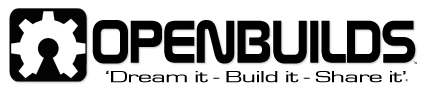Design in SketchUp, work up the part and output the Gcode for your CNC machine!

SketchUcam Overview
SketchUCam is free plugin written for the Google SketchUp CAD program that allows the creation of Gcode to control your cnc machines and bring your SketchUp creations into the real world!
SketchUcam is possible though many great volunteers (super heroes) who have contributed to the project free of charge! Give a shout out to them
Easy Install Instructions
- you save the .rbz file from this web site, should result in a single file called SketchUcam-1_1d.rbz
- you open sketchup
More Detailed Install Instructions here <-- please really read that!
- you select Window, preferences, Extensions
- you click 'install extension'
- you select the .rbz file that you downloaded earlier
- you click 'open' button
- you click 'yes' when prompted by the 'this plugin will have the ability to do useful stuff' warning panel.
- you click 'ok' when it says 'the selected extension has been successfully installed'
- you click 'ok'
- restart Sketchup
Report Bugs
Download SketchUp (free) here
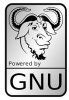
SketchUcam is open source and is released under the GNU General Public License
SketchUcam 1.1d
SketchUcam is a CAM Solution for SketchUp
Recent Updates
- SketchUcam 1.1d released! - 2014 Mar 7, 2014
- SketchUcam 1.1c released Feb 14, 2014