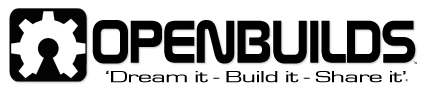This is a set of models for the V-Slot extrusions and associated parts for use with Autodesk Inventor 2013.
Included are models for:
The original part files are included in Inventor 2013 format. STEP and IGES versions of the models are also included by popular demand.
- V-Slot extrusions in all sizes
- V-Slot plates
- Brackets and mounting strips
- Wheels, idlers, and pulleys
- T-nuts, bearings, spacers, shims, and other various hardware
I've also included several assemblies for common part configurations, such as preassembled bolts and t-nuts (optionally with iMates for automatic placement in brackets) and wheel/bearings/bolt/spacers/nut sub-assemblies. These save time in designing frames and carriages.
The extrusion models have been configured to work with Inventor's frame generator tool, which automatically extrudes V-Slot segments to match the length of lines or edges in an associated model. This makes it easy to quickly create V-Slot frames (and resize frames by changing the parameters of the linked model).
Installation Instructions
To use, unzip the file and copy the vslot.idcl file to Inventor's content center directory. Then add the V-Slot library to your current project. V-Slot parts will then be available in the content center.
After installing the content center file, you can use Inventor's frame generator with V-Slot. Open the frame generator and select the "unnamed" standard from the frame generator menu. Then choose the type of V-Slot extrusion from the dropdown list.
I've also included the original part files for editing or for adding to assemblies without using Inventor's content center.
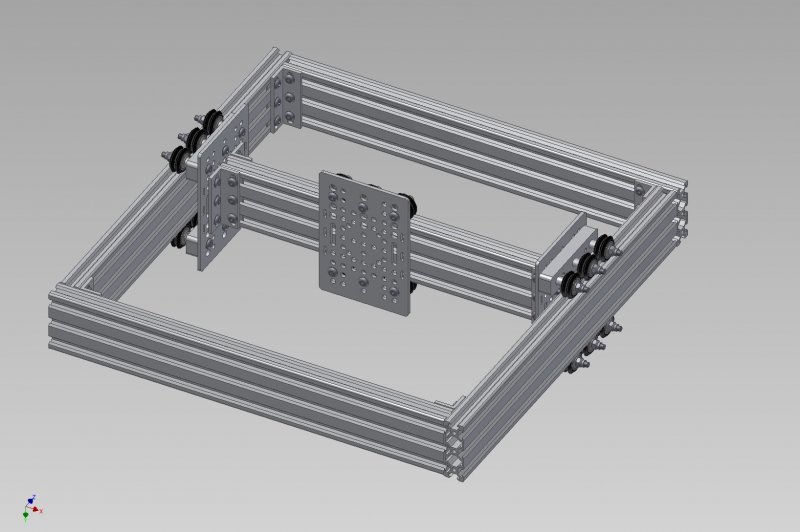
V-Slot CAD Models for Autodesk Inventor Updated 4-22-14
A set of CAD models for the V-Slot extrusions, plates, spacers, and other parts.