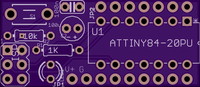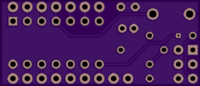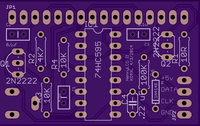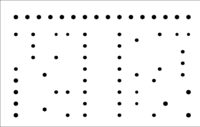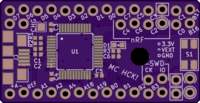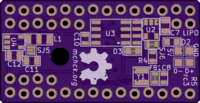OSH Park
Shared projects
Magic Trackpad Plugger copy
by
2
layer board of
3.94x0.55
inches
(100.00x14.02
mm).
Shared on
April 5th, 2014 16:46.
This board is exactly the right size to replace the two AA batteries in an Apple Magic Trackpad. Connect the two power lines from a USB cable to the input jack. Connect a wire from the + terminal on the other end so that it juts out and touches the terminal inside the trackpad. Connect a stiff wire to the - terminal on the side and bend it so that it rides against the inside of the chamber. Use a cork to replace the original metal plug and connect the USB cable to a USB port.
The circuit is just a 3.3 volt (close enough) linear regulator with its related support caps.
No more AA batteries!
ATtiny84-ISP
by
2
layer board of
1.39x0.60
inches
(35.26x15.24
mm).
Shared on
April 5th, 2014 06:06.
Minimum ATtiny84 module with one blinking light.
HenryLCD II
by
2
layer board of
1.74x1.10
inches
(44.15x27.94
mm).
Shared on
April 4th, 2014 22:02.
Henry method 2-wire LCD interface. See Thomas Henry’s article in the February 2014 issue of Nuts and Volts. Rev II adds backlight control and still only needs 2 wires. (The Data line doubles as backlight control when no bits are being transferred.)
mchck r5-rc3-55-ge7e081e 2014-04-03
by
2
layer board of
1.44x0.74
inches
(36.68x18.90
mm).
Shared on
April 4th, 2014 05:13.
http://mchck.org
Magic Trackpad Plugger
by
2
layer board of
3.94x0.55
inches
(100.00x14.02
mm).
Shared on
April 4th, 2014 00:49.
No more AA batteries!
Replace the AA batteries in your Apple Magic Trackpad with this board. Solder a short, stiff wire to the + terminal at the front end to contact the positive terminal inside the trackpad. Connect another longer stiff wire to the - terminal at the back end and wedge the wire in the channels near the outside to make the negative contact. Connect USB power to the two power input terminals in the middle. Run the cable out the back and replace Apple’s metal plug with a cork.