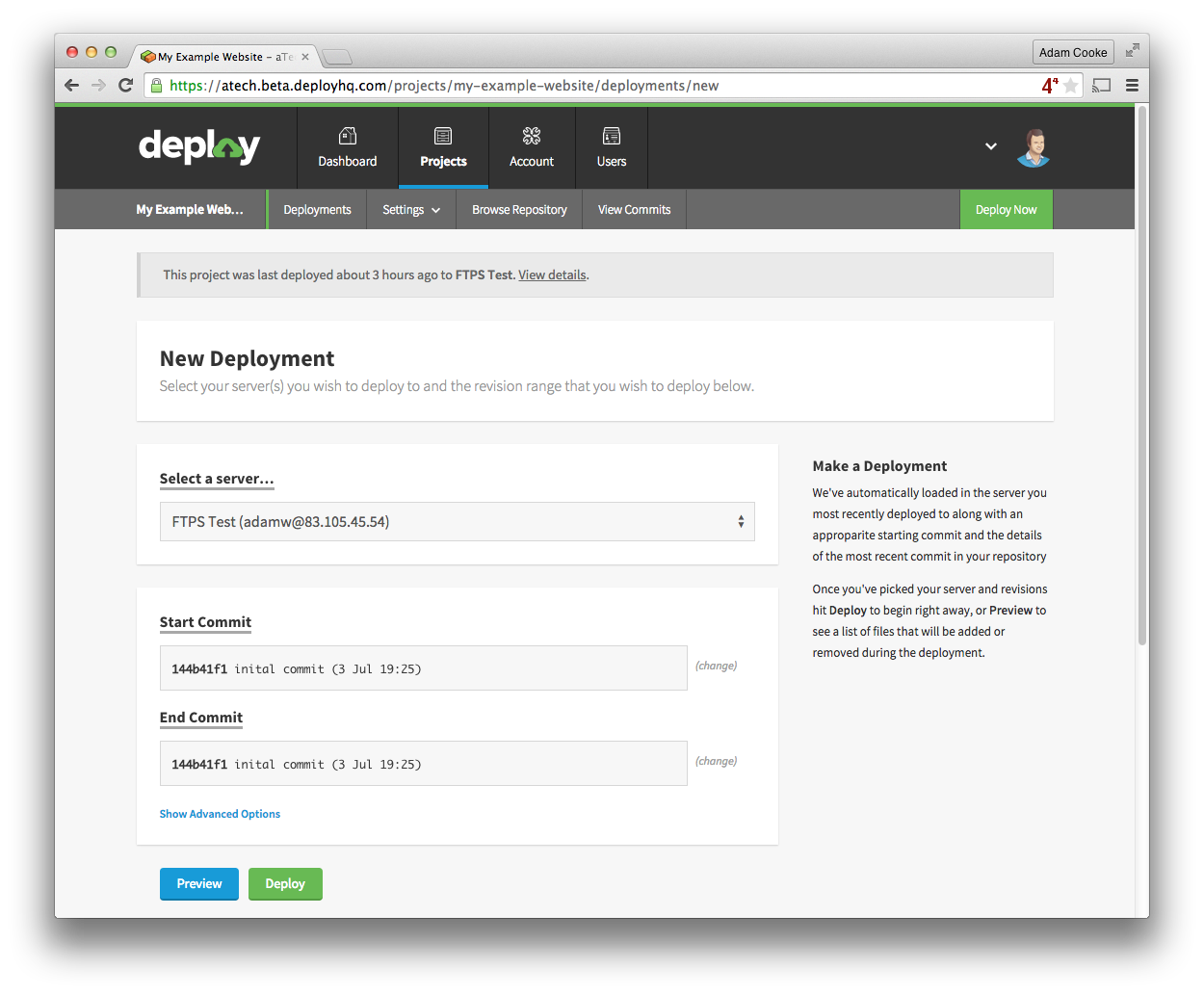DeployHQ
Deploy from GitHub in minutes!
DeployHQ is a deployment service that allows you to deploy changes straight from your Git repository to almost any server using FTP/FTPS or SSH/SFTP, as well as popular services such as Amazon S3 or Rackspace.
Once you've linked your GitHub account with a Deploy account, deploying is as simple as choosing a repository and choosing a server to deploy it to. Deploy will do the rest. You can even set up automatic deployments so that your changes are immediately deployed to your server every time you push new code to GitHub.
Deploy is fast and efficient as it only uploads files that have changed in each deployment, and if for any reason you have issues with your latest deployment, you can roll straight back to a previous deployment with a couple of clicks.
Features
Live deployment tracking & monitoring
Watch your deployment live as it happens, including file uploads and deletions, and any running SSH commands.
Deploy your code to almost any server
We support FTP, FTP with SSL/TLS, SSH/SFTP and many popular services including Rackspace and Amazon S3. Just add your server to Deploy and choose the appropriate protocol and connection details, and Deploy will do the rest.
Automatically trigger deployments using webhooks
Add a webhook URL we provide for your server to your GitHub webhooks, so that when a push is made to your repository, the deployment will be triggered automatically.
Simultaneously deploy to multiple servers
Set up server groups to be able to run deployments to multiple servers at once. This is useful if you're deploying the same app to multiple sites, and helps to ensure that all servers are kept in sync with each other.
Execute commands on the remote server during deployment
If you have an SSH connection set up to your server, you can run commands either before or after deployments have completed on your server. For example, you may wish to run a set of commands to run build processes.
Choose when they will execute - on the first deployment only, on all deployments, or on every deployment after the first deployment has run.
Manage multiple deployment environments
You can add multiple servers configured to different branches and choose which one to deploy to when you run a deployment. A typical workflow consists of a test and staging server which you can deploy to automatically using the webhooks, then a production server that you deploy to manaully once you've completed your work on the staging server.
Automated through our API
Use our fully featured API for tasks such as setting up servers, running deployments or modifying repository connections. Please have a look at our API docs for further information.
Visit DeployHQ to learn more about setting up this integration.
DeployHQ is provided by a third-party and is governed by separate terms, privacy, and support documentation.
Categories
More info
Developer
-
The GitHub logo, Invertocat logo, the images and other content are trademarks or copyrights of GitHub, Inc. All other trademarks are the property of their respective owners.