Heroku Review Apps
Auto-deploy pull request branches to disposable Heroku apps

With Review Apps enabled, Heroku will spin up temporary test apps for every pull request opened on a GitHub repo, complete with add-ons and other config required to make the app run. Teams can use Review Apps to try out and debug code branches in a production-like environment on Heroku before you merge.
Review apps compliment the automated testing of CI with real human evaluation, and compliment pull request discussions with actual running features to evaluate. Instead of replying solely on speculation about how the feature or fix might run during code review, the URL to the running feature can be shared with designers, PMs, and other devs for evaluation.
Review apps speed up team decision-making so that you can deliver better apps faster, and with greater confidence.
Easy setup

Under the “Deploy” tab in the Heroku web UI, select the GitHub section, connect to the repo, and enable Review Apps. You can have Review apps spin up automatically on each pull request, and limit creation to branches that pass CI.
If you choose to have Review Apps invoked manually, each pull request will be displayed in the Pipelines area of the Heroku web interface, with a button inviting you to create a Review app for that PR.
Our one-page Heroku Dev Center documentation has configuration details.
The perfect compliment to Heroku Pipelines for continuous delivery
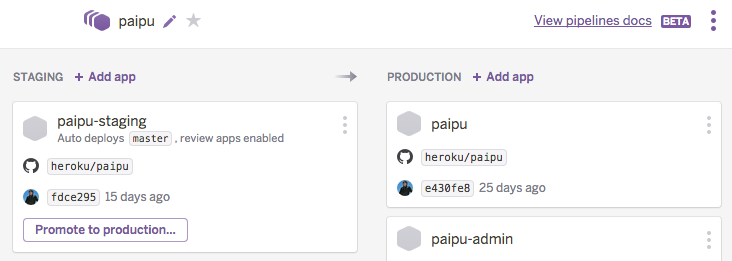
Review Apps are typically the first stage in a Heroku Pipeline, where pull requests can be tested and evaluated by the whole team -- from designers, to PMs, to developers. When you merge your pull request, the code can automatically deploy to the staging app in a Pipeline via the Heroku Deploy-from-GitHub integration.
You can validate changes in staging before “promoting” the code to the production app in the pipeline. It’s simple, complete continuous delivery. At each pipeline stage your code is tracked with the GitHub commit SHA, and you can link through to detail relevant commits, diffs, and more on GitHub.
Visit Heroku Review Apps to learn more about setting up this integration.
Heroku Review Apps is provided by a third-party and is governed by separate terms, privacy, and support documentation.
Categories
More info
Developer
-
The GitHub logo, Invertocat logo, the images and other content are trademarks or copyrights of GitHub, Inc. All other trademarks are the property of their respective owners.
