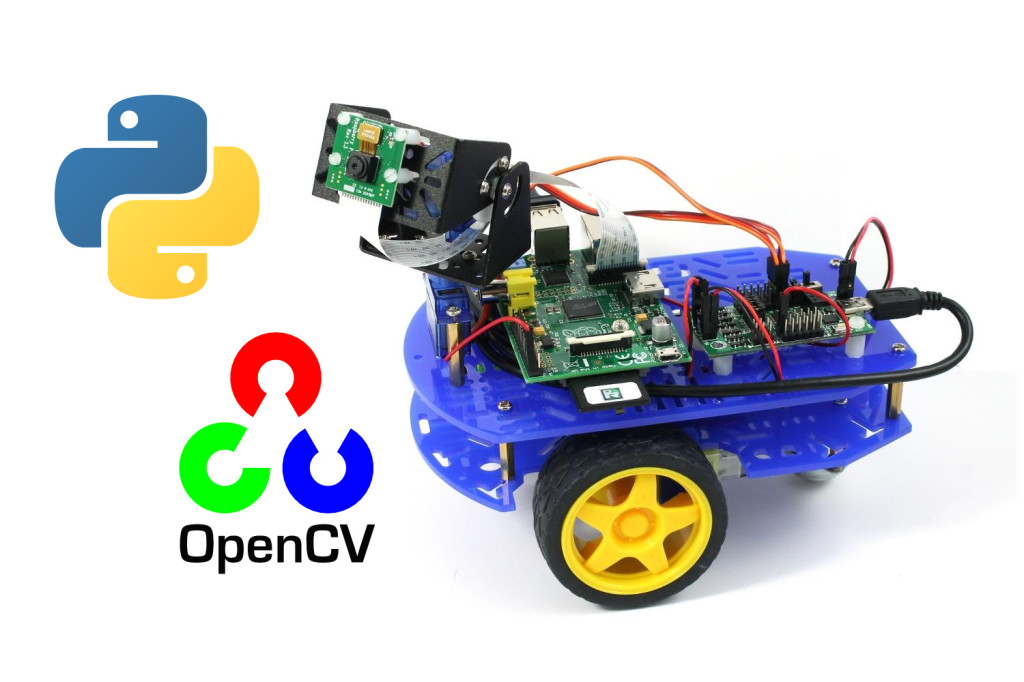One issue that has caught quite a few people out when they build our Raspberry Pi robot kit, is the issue of power. The kit comes with a 6xAA battery holder, but the trouble is, not all AA batteries are the same, which is easy to overlook when you’re grappling with all the other complexities of building a Raspberry Pi robot. ![]()
We recommend that the robot be powered with good quality, high capacity, rechargeable (NiMh or NiCd) batteries, such as Duracell 2400mAh NiMh . Non-rechargeable (Alkaline) batteries are not recommended as they will struggle to provide enough current to power both the Pi and the motors of the robot.
As an alternative to AA batteries, we’re now selling the TeckNet iEP387 USB power bank which can be used to power the entire robot. The power bank is more expensive that the cost of 6 AA rechargeable batteries, but you get the advantage of increased runtime (approx 5 hours compared to 3hrs for the NiMh Duracells), and you don’t have to buy a battery charger.
In this blog post we show you how to use the power bank with the robot. Continue reading