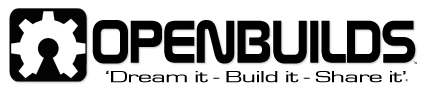This release replaces previous releases and contains the following features:
After upgrading please restart Sketchup
- Setup Profiles
- Menu items
- Tools|Phlatboyz|Save Profile
- Tools|Phlatboyz|Load Profile
- Tools|Phlatboyz|Delete
- Buttons on Parameters webdialog
- Saves and loads the following variables
spindlespeed
feedrate
plungerate
cutfactor
bitdiameter
tabwidth
tabdepth
safetravel
usemultipass
multipassdepth
gen3d
stepover
materialthickness (optional - see MyConstants-example.rb)- After a load, the comment parameter will read "Loaded profile NAME" where NAME is the name of the profile.
- Profile names must not have spaces or punctuation in them, but can be as long as 250 characters.
- CW/CWW choices for plunge holes and pockets
Set one or more of
Use_pocket_CW = false
Use_plunge_CW = false
to true to get CW cuts on pockets and plunge holes respectively.
Normally these will cut CCW to use climb-milling but if the machine
is not stiff enough CW will give a better finish. The overhead gantry setting
will not affect this.- Phlatprinter outfeed option
Set Use_outfeed = false to true to use the outfeed feature. This is ONLY for Phlatprinters. Normally a Phlatprinter will go to 'home' at the end of a job, which means that the material is sticking out the back of the machine. Setting this option to true causes the material to be fed forward out of the machine to 75% of the material 'safe length'. This should make it easier to remove at the end of a job.- Options Summary
Menu Tools|Phlatboyz|Options Summary Shows a dialog box with a list of options settable in MyConstants.rb, and their current values.- Pocket zigzag direction
- Default setting in MyConstants.rb allows you to set this to whatever your preference is.
- Press END key to toggle after selecting tool.
- CTRL and SHIFT still select inner and outer as usual.
- Phlatbones
- Tool diameter setting improved:
- Correctly detects inch/mm mode and uses appropriate units
- Adds 0.01" to bit diameter and rounds result to 3 digits
- Help updated extensively.
- Parameters tool 'restore defaults' bug fixed
SketchUcam 1.1d
SketchUcam is a CAM Solution for SketchUp