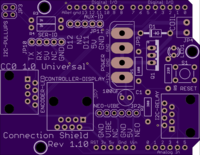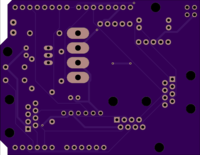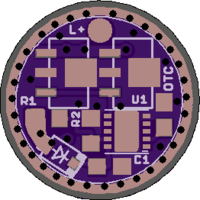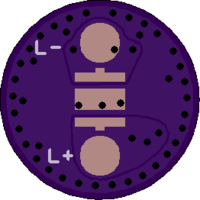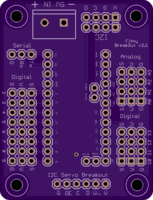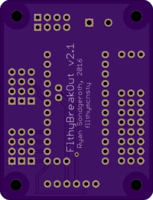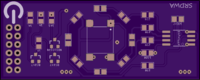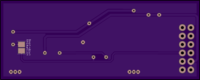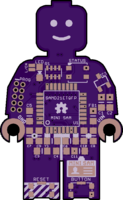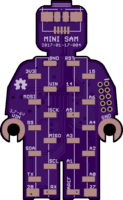OSH Park
Shared projects
IEEE Southeastcon 2017 Arena Shield 1.10
by
2
layer board of
2.70x2.10
inches
(68.66x53.37
mm).
Shared on
January 21st, 2017 01:07.
Arduino Uno shield for control of a robotics contest arena. Full details: http://github.com/petesoper/arena-pcbs
12.5mm driver and XP LED V1.2
by
2
layer board of
0.52x0.52
inches
(13.28x13.28
mm).
Shared on
January 20th, 2017 22:34.
I made this driver to fit in a tiny zoomable keychain flashlight I found at Lowe’s Home Improvement. The flashlight currently contains a cheap LED on a PCB, and no driver. It uses 4 button cells to power the LED directly. There is a clicky switch in the tail of the flashlight. It’s the smallest zoomable I’ve ever seen, and probably the smallest flashlight I’ve ever seen with a clicky switch. Since there is no driver, with a single PCB containing only the LED, I decided to make this driver board with all the driver components on one side and the LED pads on the other side so that it would be a drop-in solution.
The exposed copper rim on the driver side is the Batt- and/or Ground connection for the driver. The extra exposed copper between R1 and the reverse polarity protection diode is the connection for Batt+ and/or LED+ input to the driver and also connects directly to the positive side of the LED. There is another pad marked L+ which is not connected to anything. I put it there so that a wire or other small piece of copper can be soldered to the actual Batt+ / LED+ pad (between R1 and the diode) and to the L+ pad, making a bridge across the board, which will contact the top of the battery when installed in the light. Great care must be taken to not short that wire to the ground ring, any of the components, or the grounded shell of the flashlight.
This driver is made to be small, but still have regulated output. OSH Park requires a 15mil distance to the dimensional outline to be free of copper so I padded the board by that much around the edge. If you sand down to the edge of the copper pour, this board will be 12.5mm diameter. That is the diameter I need for the flashlight that I have in mind for this board. Sand even further, and you should be able to get it down to 11mm diameter for smaller lights. If you do that, you will have to get creative with grounding the driver. This driver requires the 10 pin Atmel Tiny13a MMU chip. The LED footprint is made for any CREE XP emitter and other LEDs with compatible footprint.
*Updated to add more vias for better electrical and thermal conductivity.
Flthy BreakOut v2.1
by
2
layer board of
1.58x2.06
inches
(40.18x52.43
mm).
Shared on
January 20th, 2017 22:34.
Breakout board for use with FlthyHPs system and others
RaspPower.zip
by
2
layer board of
2.36x0.95
inches
(59.99x24.00
mm).
Shared on
January 20th, 2017 19:48.
Boot up and Shoot down Button for Recalbox.
- tactile Switch Marquard 3006
- Code for Attiny45 (Animated Logo)
https://circuit-board.de/forum/index.php/Thread/22823-mini-Projekt-Recalbox-Raspberry-Pi-Power-Switch/?postID=603470#post603470
Mini SAM - Protoboard - TQFP - 2017-01-17-004
by
4
layer board of
0.96x1.55
inches
(24.36x39.47
mm).
Shared on
January 20th, 2017 18:32.
This is a LEGO Minifigure sized development board using an Atmel SAMD21E 32-Bit ARM chip. I basically followed the recommended layout/setup from the SAMD21 spec sheets.
Included on Mini SAM is a WS2812B LED pad connected to PIN 28, which is shared with a standard 0603 LED as well. The user may decide which item to populate or may populate both and use the jumper to enable/disable the 0805 LED. Keep in mind the 0805 LED/1.5KOhm Resistor combo MUST draw less than 7mA - as it is connected directly to the SAMD21E.
Programming port is a basic SWD for ARM based processors, which is a 2x5 1.27mm pitch connector. The SWD line is pulled up with a 1.5Kohm resistor.
The SDA/SCL pins are pulled up with 1.5KOhm resistors.
Voltage regulator is MCP1700 which is rated at 250mA at 3.3V. Plenty of current for the SAMD21E and a few other accessories such as the WS2812B.
This version has SMT layout for single row 2.54mm pitch headers on the back. It is designed to be protoboard friendly and when populated the headers are the same width as a DIL package (7.62mm or .3").
PINs 27 and 28 are not connected to headers - due to lack of space. PIN 27 is used for the on-board LED or WS2812B. PIN 28 is connected to the on-board BUTTON, but both PINs have solder pads on the back of the board for additional flexibility.
I have put together a sample BOM via Mouser.com which I’m including here. It can be used as a reference. Items that do not need to be populated to work: SW2812B 3535 LED, 0603 LED, SW2 (BUTTON). The SW2812B is not in the Mouser BOM - due to lack of parts. I would suggest not purchasing the 2.54mm pitch SMT male headers from Mouser, as you can find this much cheaper elsewhere. Mini SAM requires (2) 11-PIN headers. I suggest buying breakaway headers in 25-50 PIN lengths.
*NOTE - I made a change to the BOM and included two dual resistor 0606 arrays instead of a single 1.5KOhm 1206 quad array. The dual resistor arrays include 1KOhm and 4.7KOhm. You may use the same footprint on this board, be sure to place the 4.7KOhm array on the side closest to the WS2812B (for the SDA/SCL lines) and the 1KOhm on the left side closest to the 0805 LED. The 1.5K quad should also work, but I prefer the 1K on LED/SWD and 4.7K on SDA/SCL.
Arduino FIRMWARE/BOOTLOADER is complete, but I’m still testing all functions. So far all PINs work in digital setup and all analog PINs work accordingly. ANALOG and special function pins (MOSI, SDA, SCK, etc) can be accessed in Arduino by their name.
Please check my Github for the latest design files and bootloade/firmware.
More details on Github