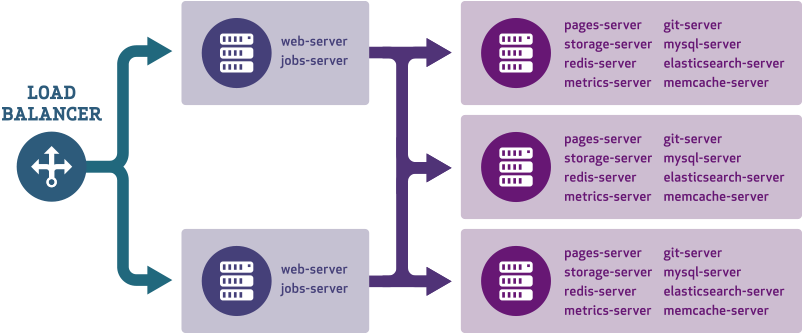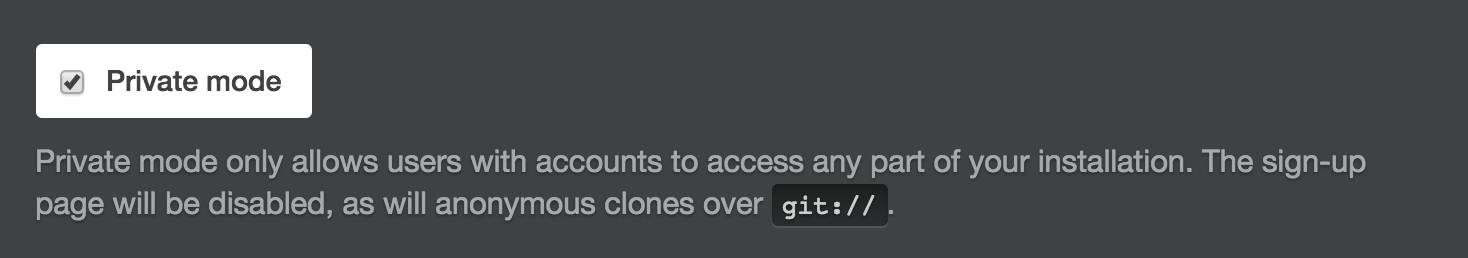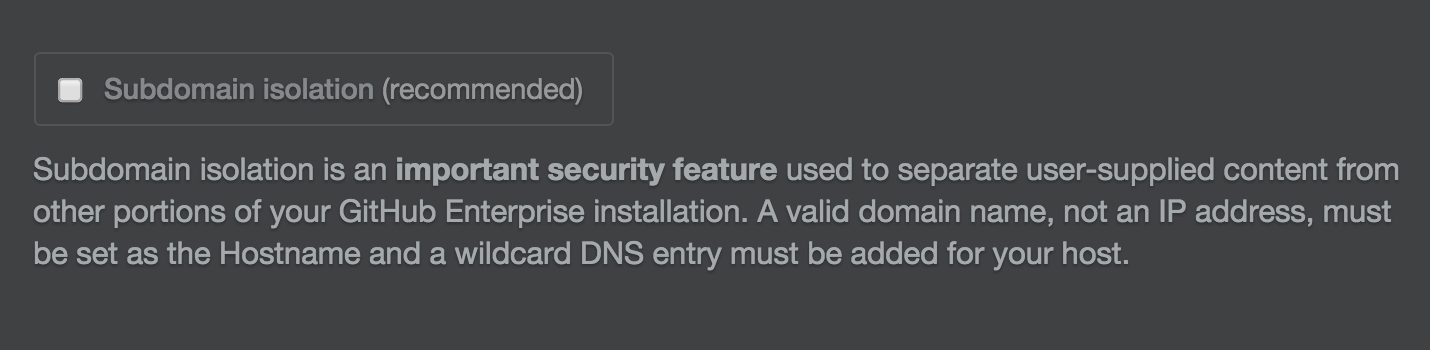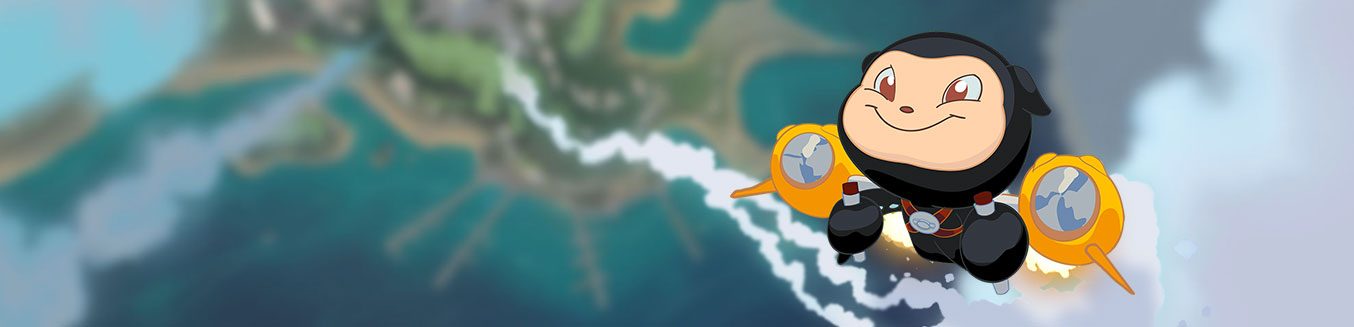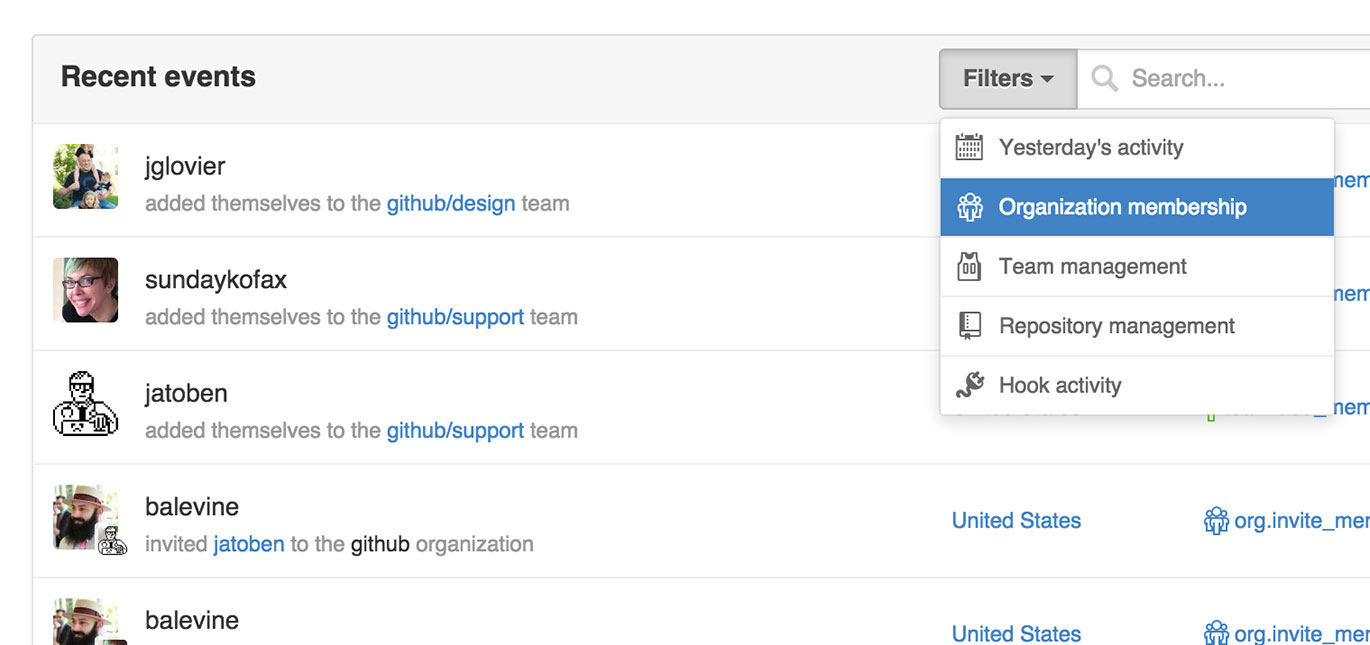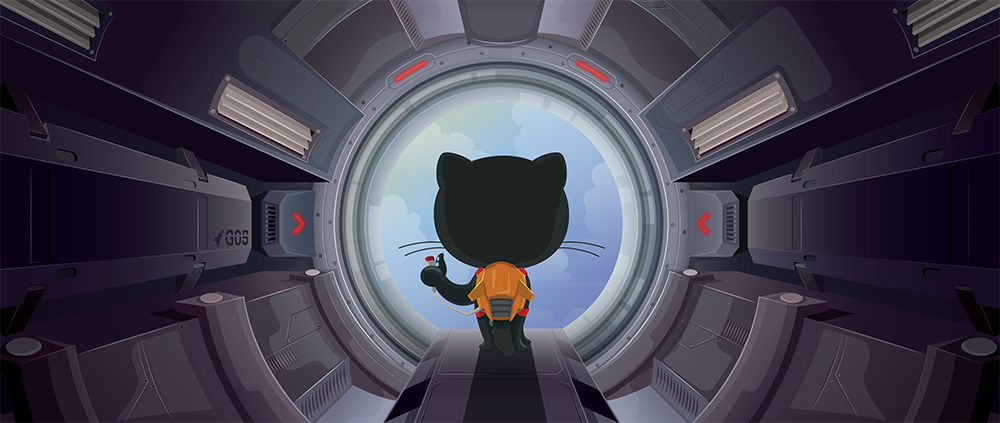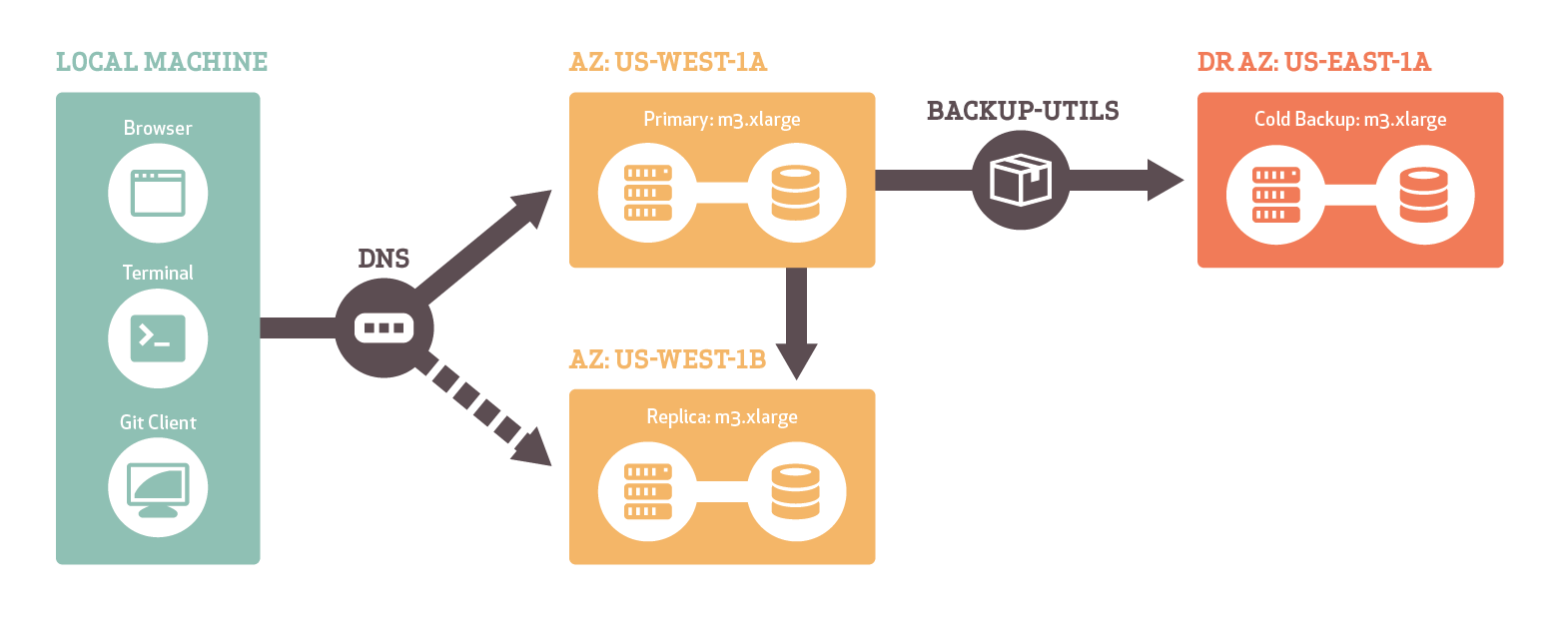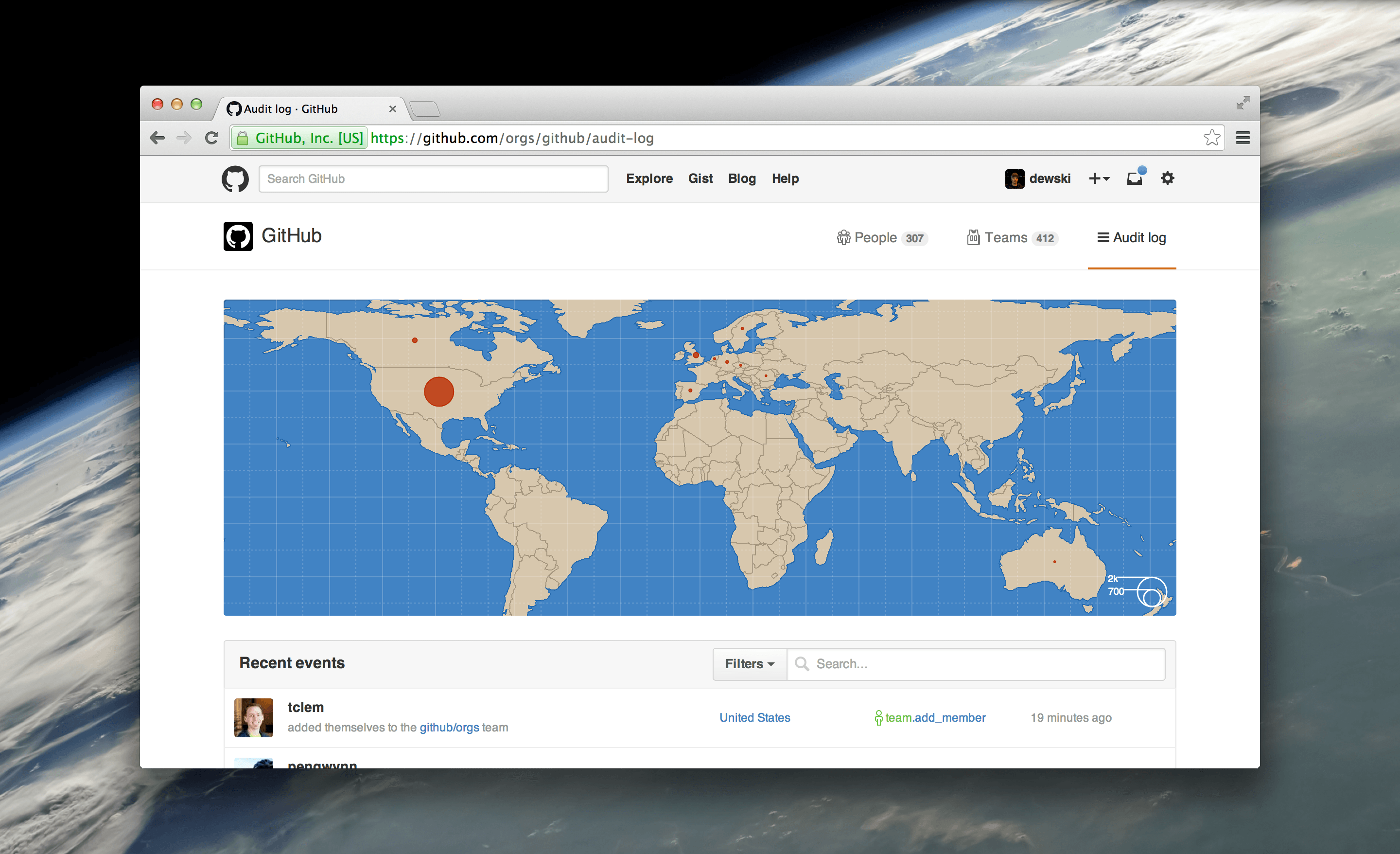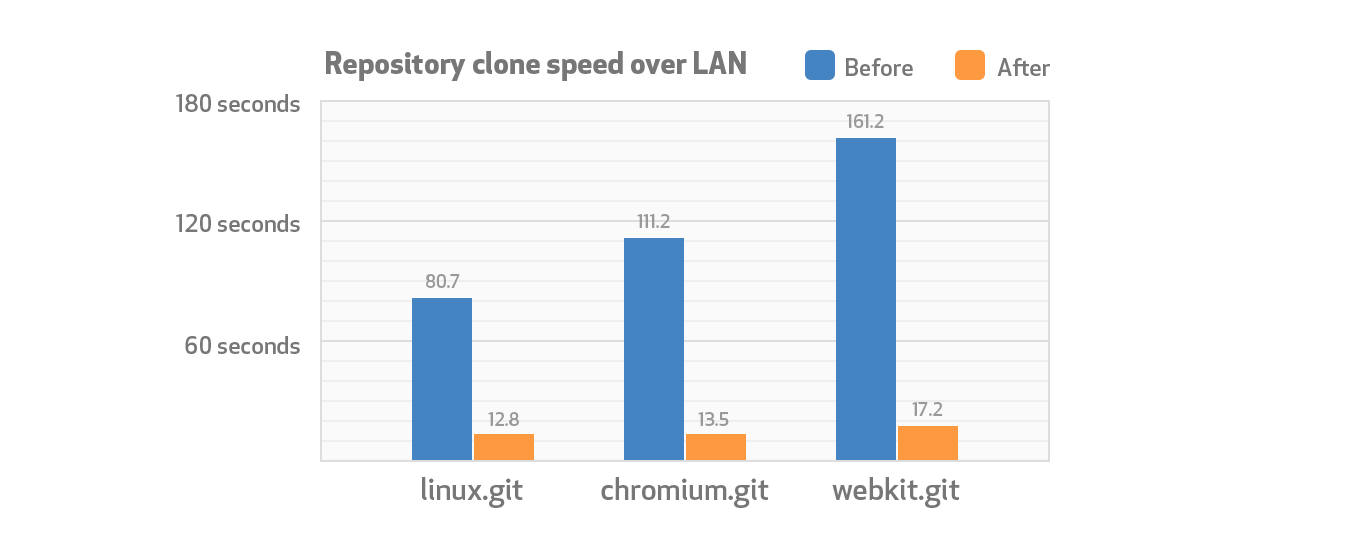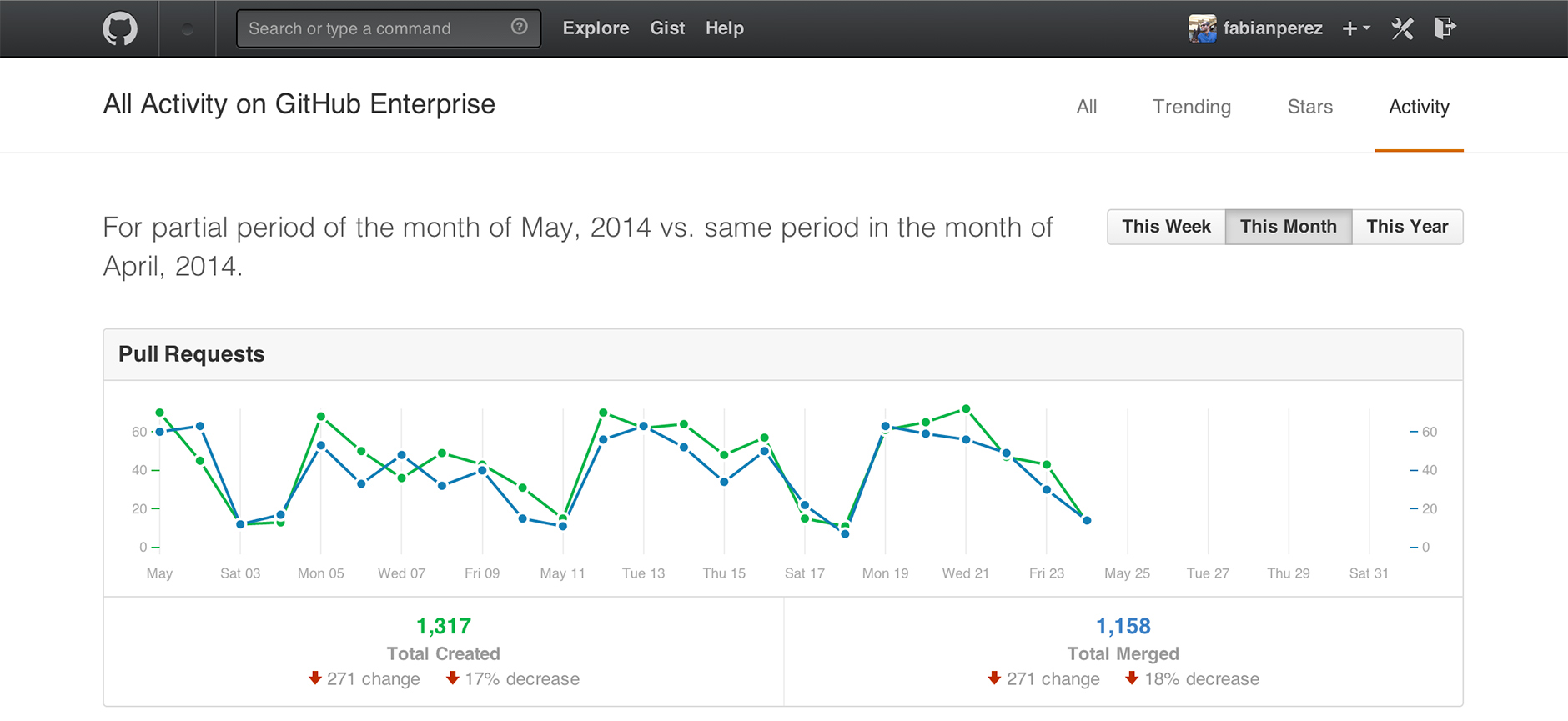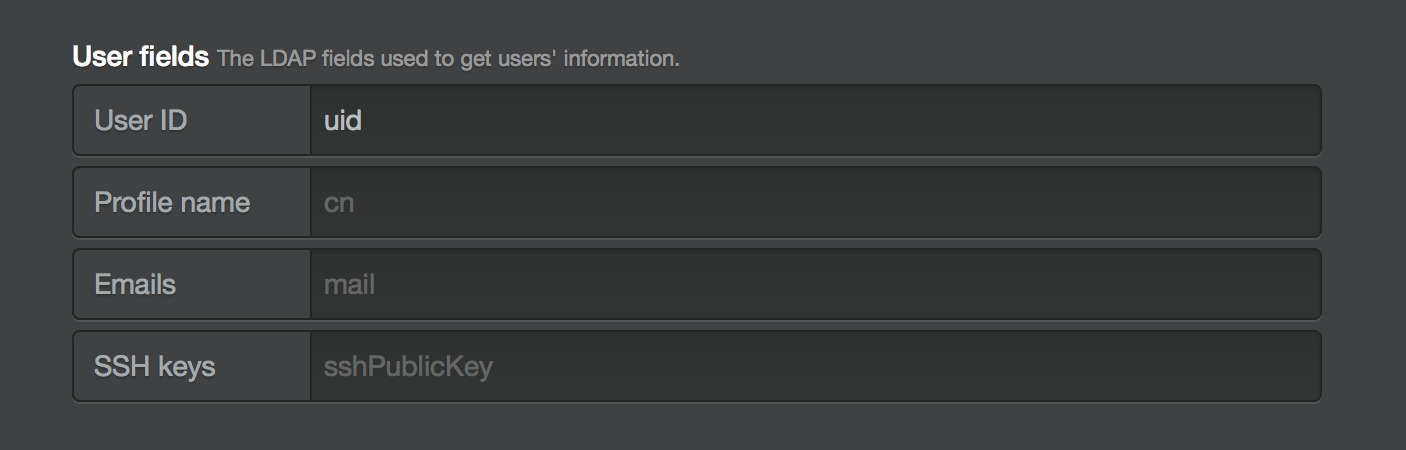We are excited to announce the release of GitHub Enterprise 2.5. With this release, we’re introducing features and updates that will help development teams build software at scale with a focus on scalability, security, and management of GitHub Enterprise for development teams of any size.
It's important that your GitHub Enterprise instance can support the way you work without skipping a beat, even if your team is 10,000 strong and growing exponentially. In this release, we're introducing a better way to add new users to large installations, more ways to collaborate safely, and other tools and updates that will help support your team as it gets bigger.
You'll also find a round of updates from a clean and simple design refresh to added support for Subversion, and more. Ready to upgrade? Download GitHub Enterprise 2.5.
A better way to grow
As your team grows, so does your GitHub Enterprise installation. For our customers with teams of tens of thousands of developers, the 2.5 release introduces clustering—a framework that helps administrators add more users to large installations.
Clustering was specifically designed for very large installations but requires some additional administrative resources. Check out the documentation to see how it works or contact your GitHub account manager to discuss scaling options.
A new way to cache intensive operations
For teams working on bigger software projects, large CI farms or similar collections of clients that perfom git fetch for large amounts of data at almost the same time can cause a substantial CPU and RAM load on our fileservers. With GitHub Enterprise 2.5, we have improved our resilience to the degraded performance that can happen with "thundering herds."
More ways to protect your branches
GitHub Enterprise 2.4 included Protected Branches and Required Statuses to help teams collaborate safely: When you protect a branch, other developers can't delete or force-push to it. You can also specify status checks that collaborators need to pass before merging a pull request.
With GitHub Enterprise 2.5, we are kicking off a preview period for the Protected Branches API—allowing instance administrators to help maintain a project’s conventions at scale and make sure no one loses any work.
Protected branches and required status checks are configurable per repository. To start using the API, check out the documentation.
Design updates
When you upgrade to GitHub Enterprise 2.5, parts of GitHub will look different. The repository and sign-in screens have updated designs that will make it easier to sign in and use GitHub from your browser.
A new look for repositories
The new repository design improves navigation, simplifies the page layout, and improves code performance under the hood. You can learn more about what's changed from our recent blog post on the new design. In the meantime, here’s a summary:
- The collapsing side menu is now a single, always present navigation, which improves accessibility and frees up more space for what matters to you—issues and pull requests.
- The Code tab now more prominently emphasizes cloning and comes with a redesigned protocol switcher containing explicit menu items with explanatory text for each cloning method.
Simple sign-in and authentication screens
In addition to updating how repositories look, we have simplified the sign-in and authentication screens, so you can access your account more efficiently. The sign-up screen also includes a clearer sign-up link for new developers on your team who do not have a GitHub account, yet.
Enhanced Subversion support
For teams who use SVN commands to interact with their repositories, the latest version of GitHub Enterprise extends support for Subversion to versions 1.8 and 1.9. You can now use newer Subversion clients with GitHub, including features from 1.8 and 1.9.
Upgrade today
Check out the release notes to see what else is new or download GitHub Enterprise 2.5 now. You can also enable update checks to automatically update your instance whenever there is a new release.