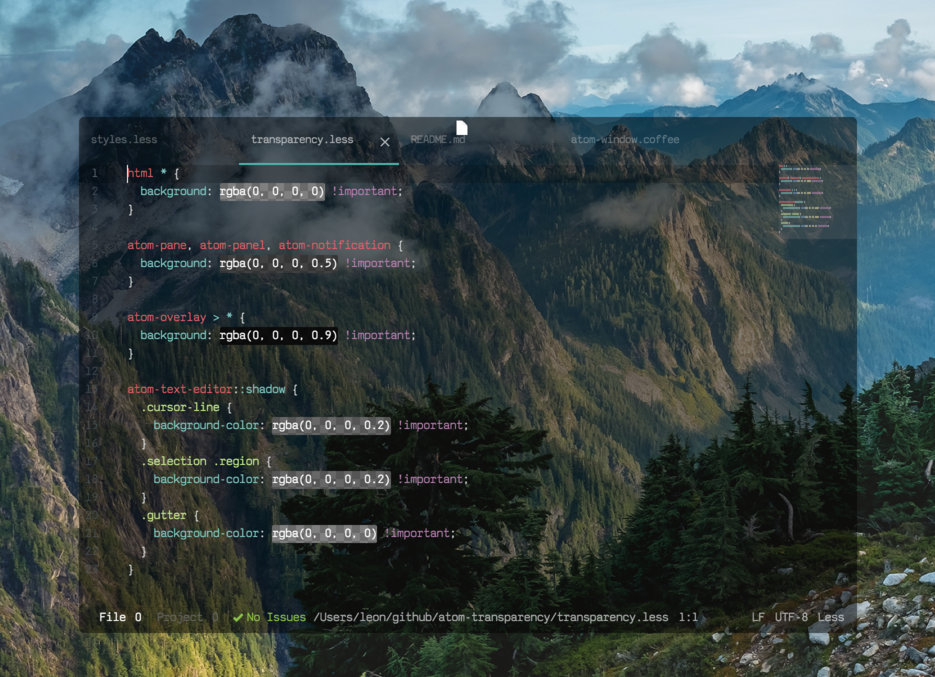How To Achieve Atom Editor Transparency
In atom, there is no easy config (yet) to set window or background transparency as you would in iTerm or TextMate. Here's a straightforward guide on how to achieve transparent window awesomeness. I'm running Mac OSX.
Atom must be built from source with 2 additional lines of code. This makes Atom run as a frameless window which allows transparency to be enabled within Electron. After cloning or forking Atom, insert these two lines in src/browser/atom-window.coffee,
changing this:
options =
show: false
title: 'Atom'
'web-preferences':
'direct-write': trueto this:
options =
frame: false
transparent: true
show: false
title: 'Atom'
'web-preferences':
'direct-write': trueThen run:
./script/clean
./script/buildThis can take awhile, but once complete, fire up Atom, open up your editor LESS stylesheet (⌘-shift-p, then Application: Open Your Stylesheet), and add the following CSS. This is a basic guide - you can experiment with your own settings to get the effect you want. For example, to avoid text-on-text collisions in the autocomplete popups, I set atom-overlay > * to near-complete opacity.
html * {
background: rgba(0, 0, 0, 0) !important;
}
atom-pane, atom-panel, atom-notification {
background: rgba(0, 0, 0, 0.5) !important;
}
atom-overlay > * {
background: rgba(0, 0, 0, 0.9) !important;
}
atom-text-editor::shadow {
.cursor-line {
background-color: rgba(0, 0, 0, 0.2) !important;
}
.selection .region {
background-color: rgba(0, 0, 0, 0.2) !important;
}
.gutter {
background-color: rgba(0, 0, 0, 0) !important;
}
}That's it, pretty simple!