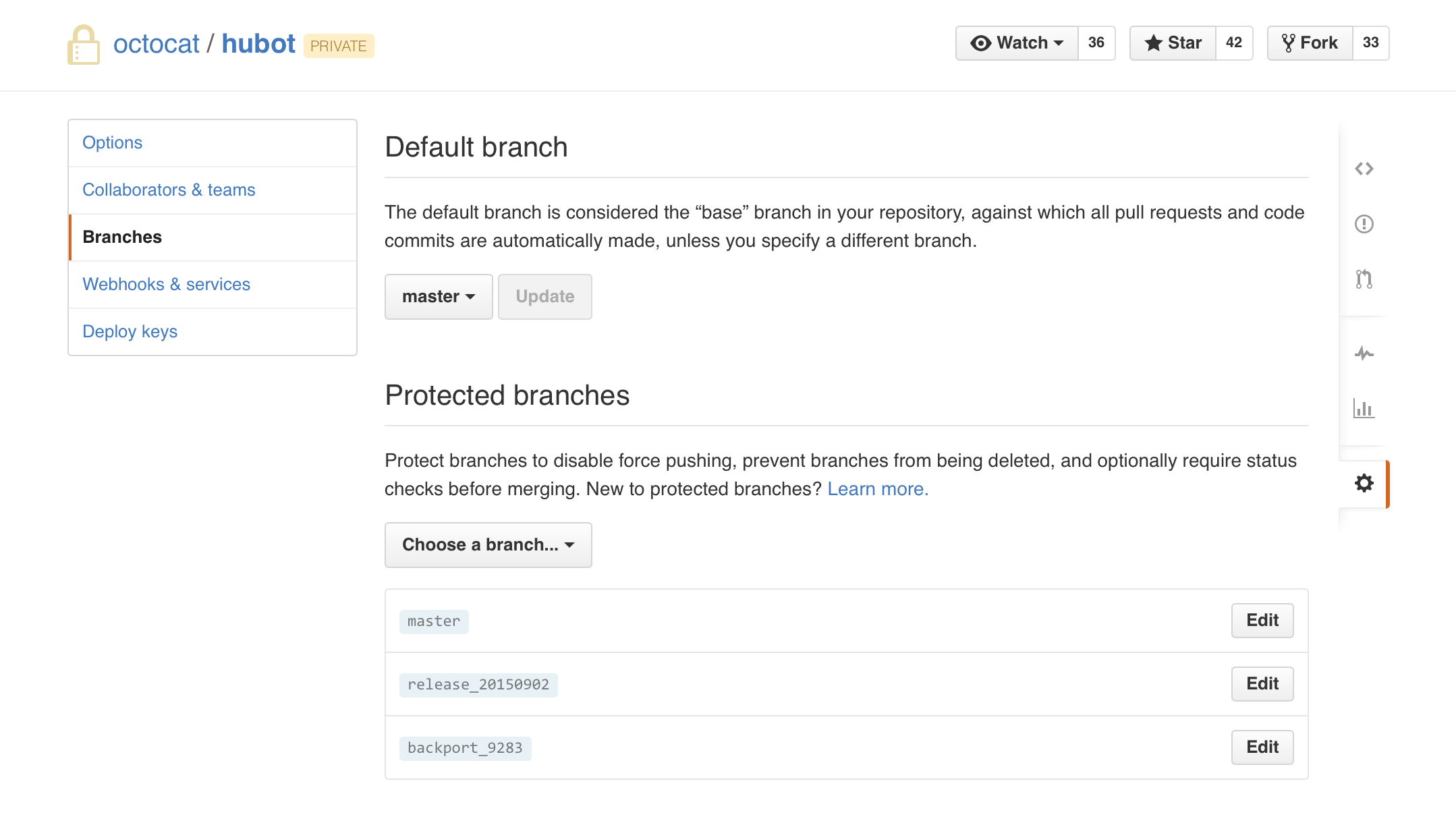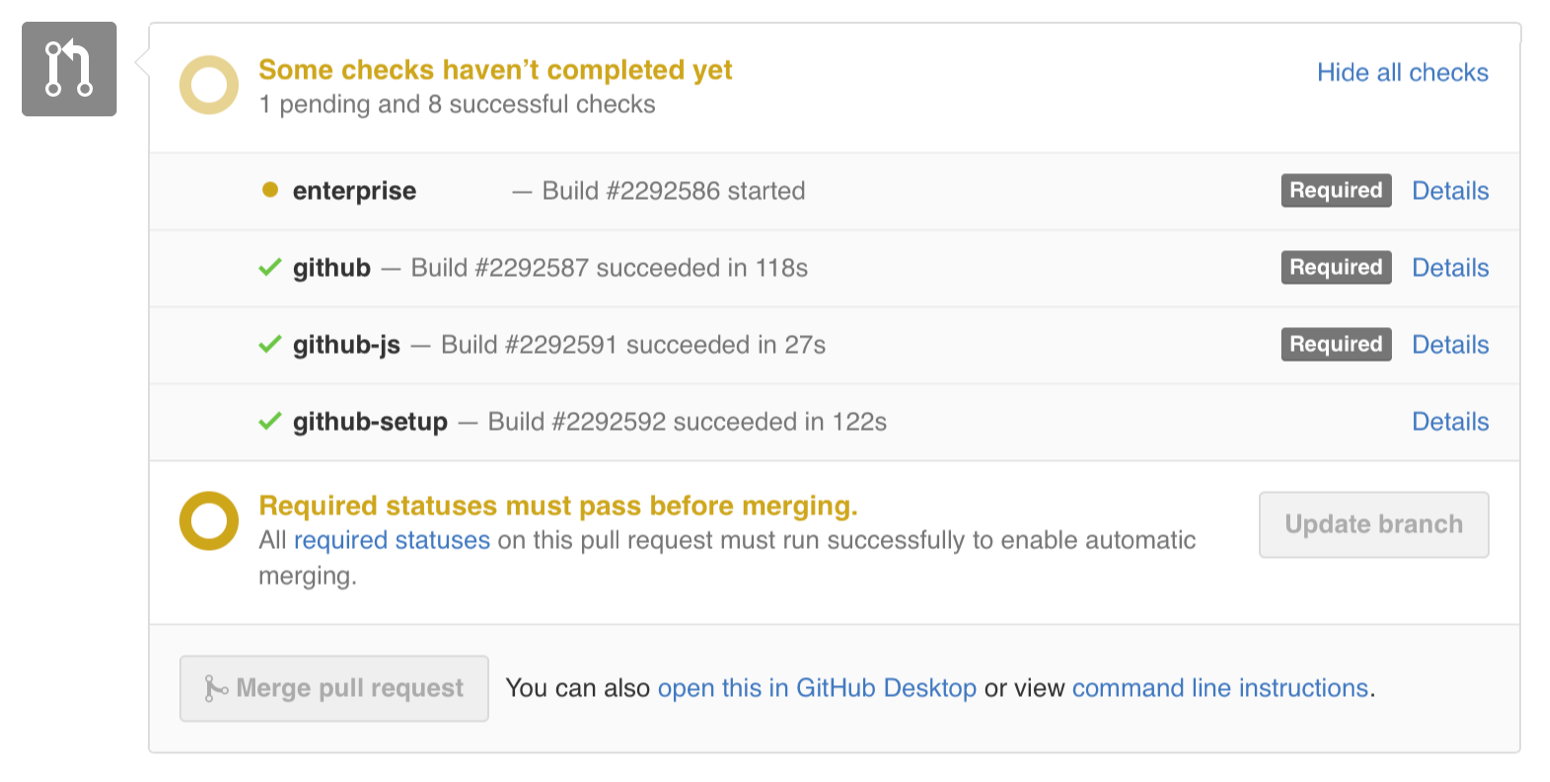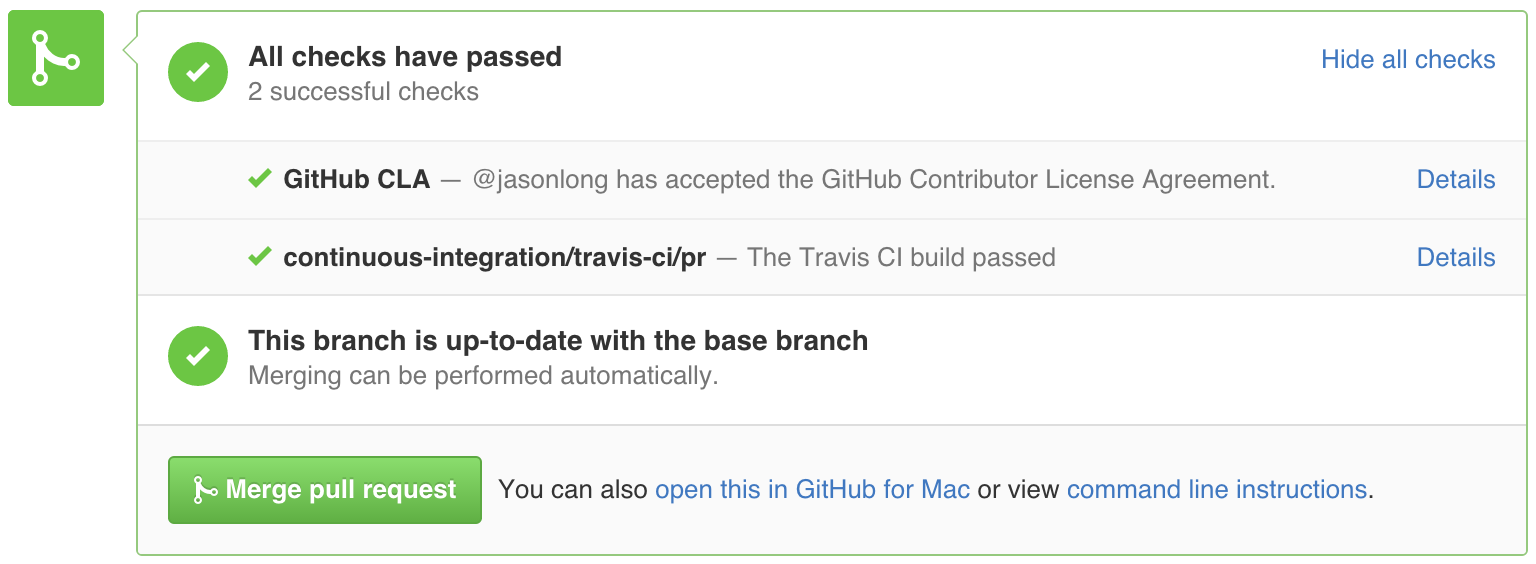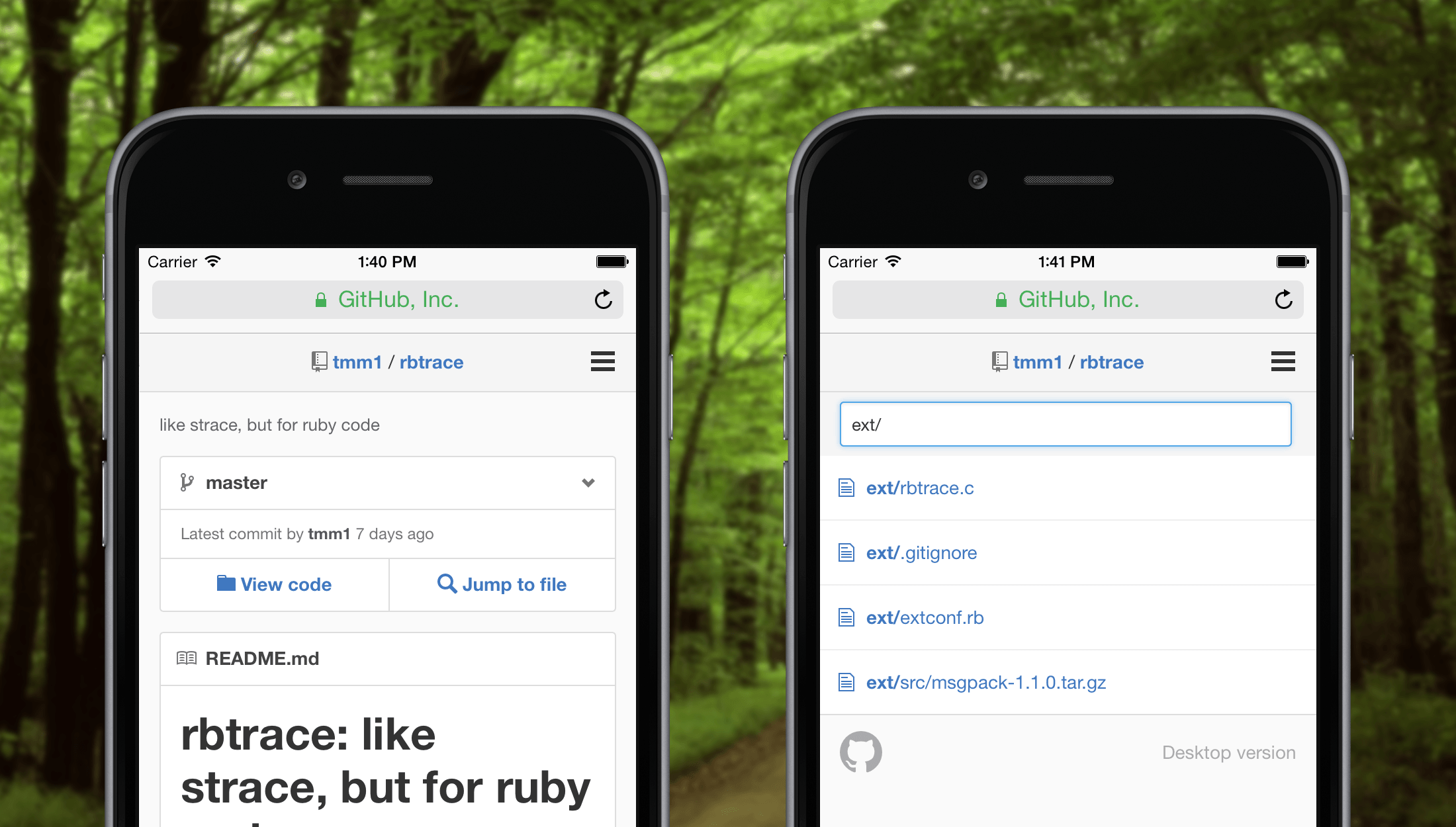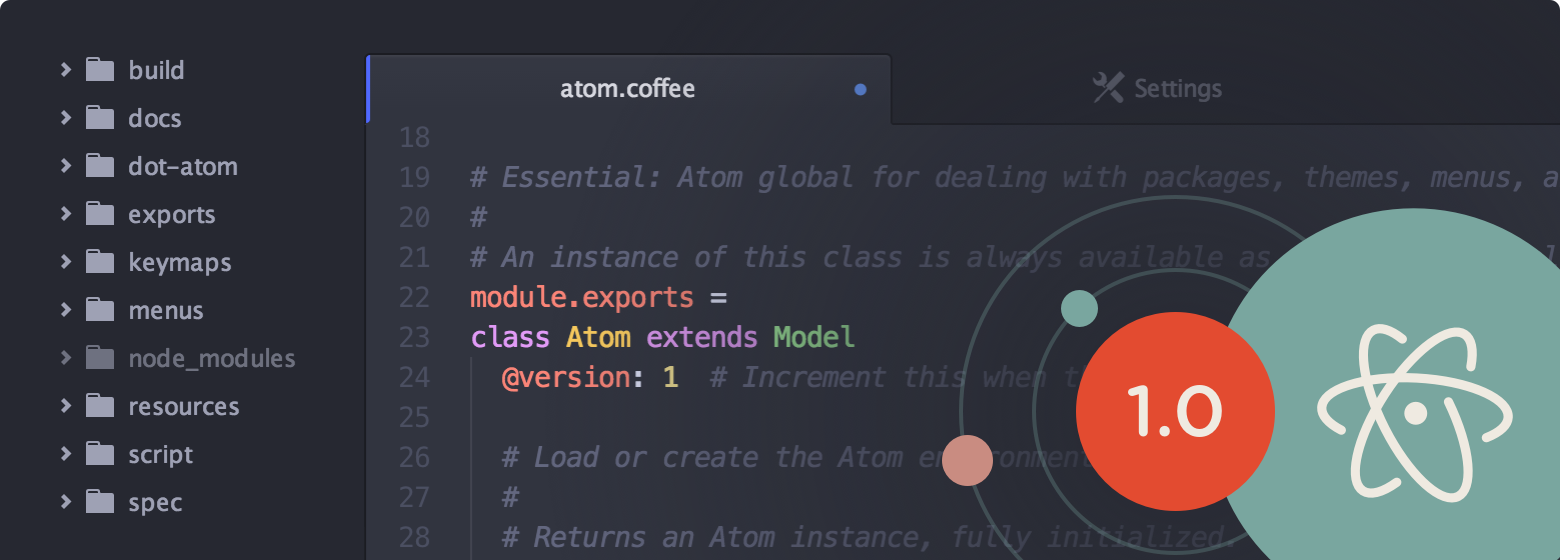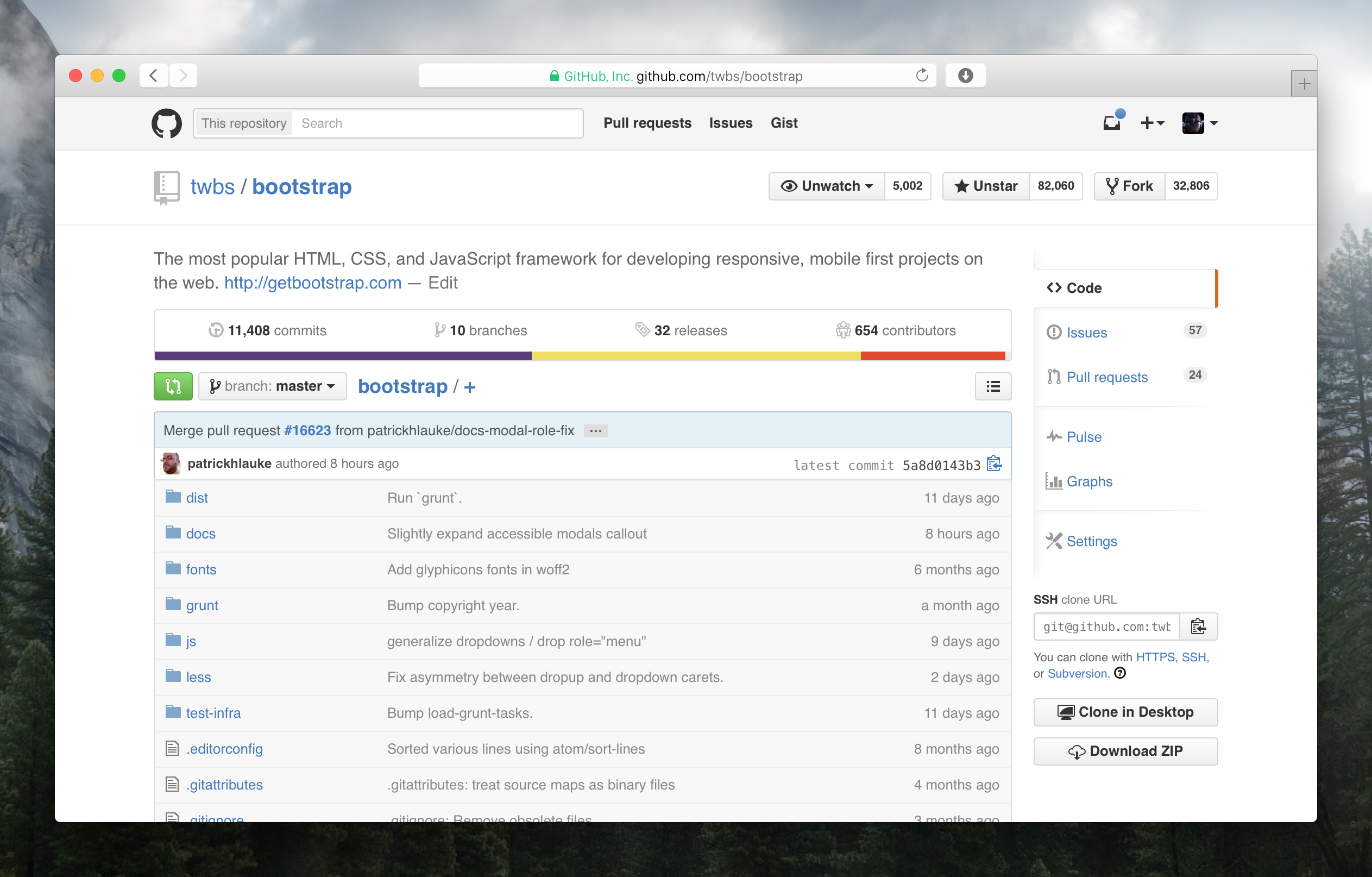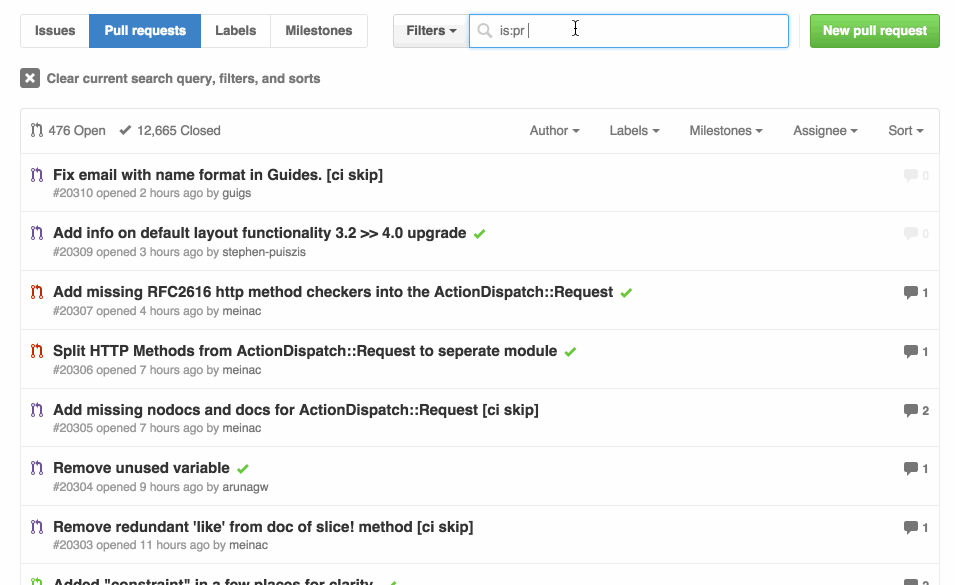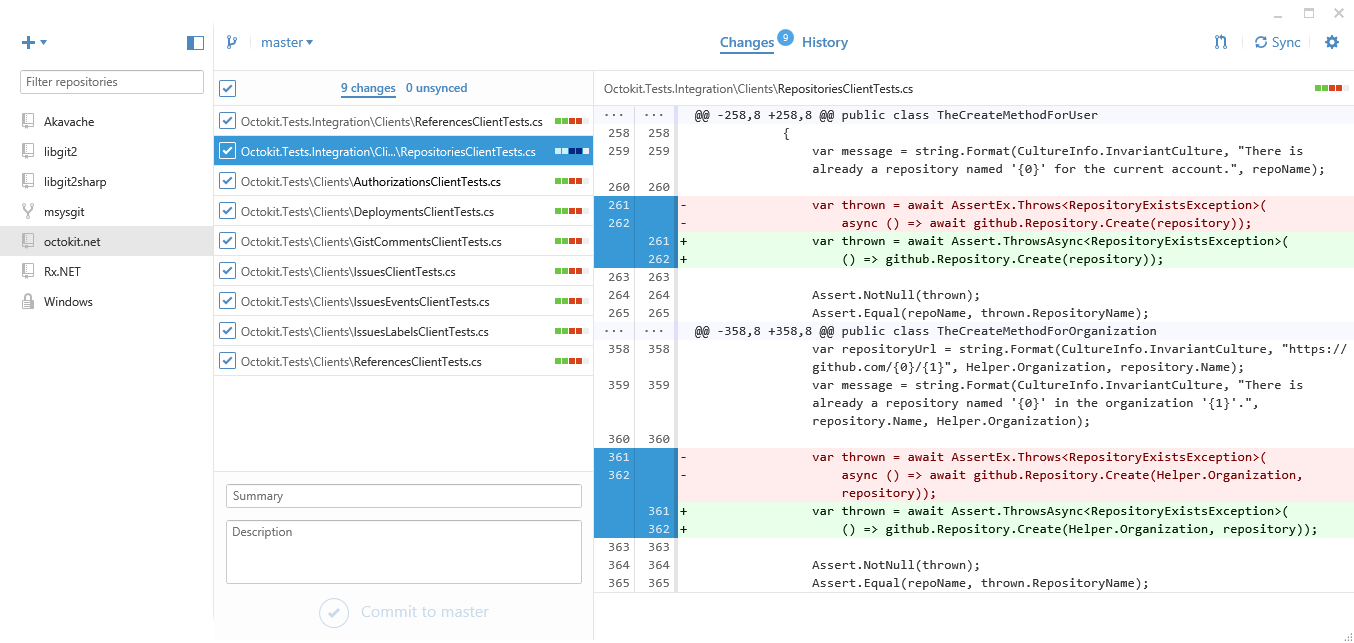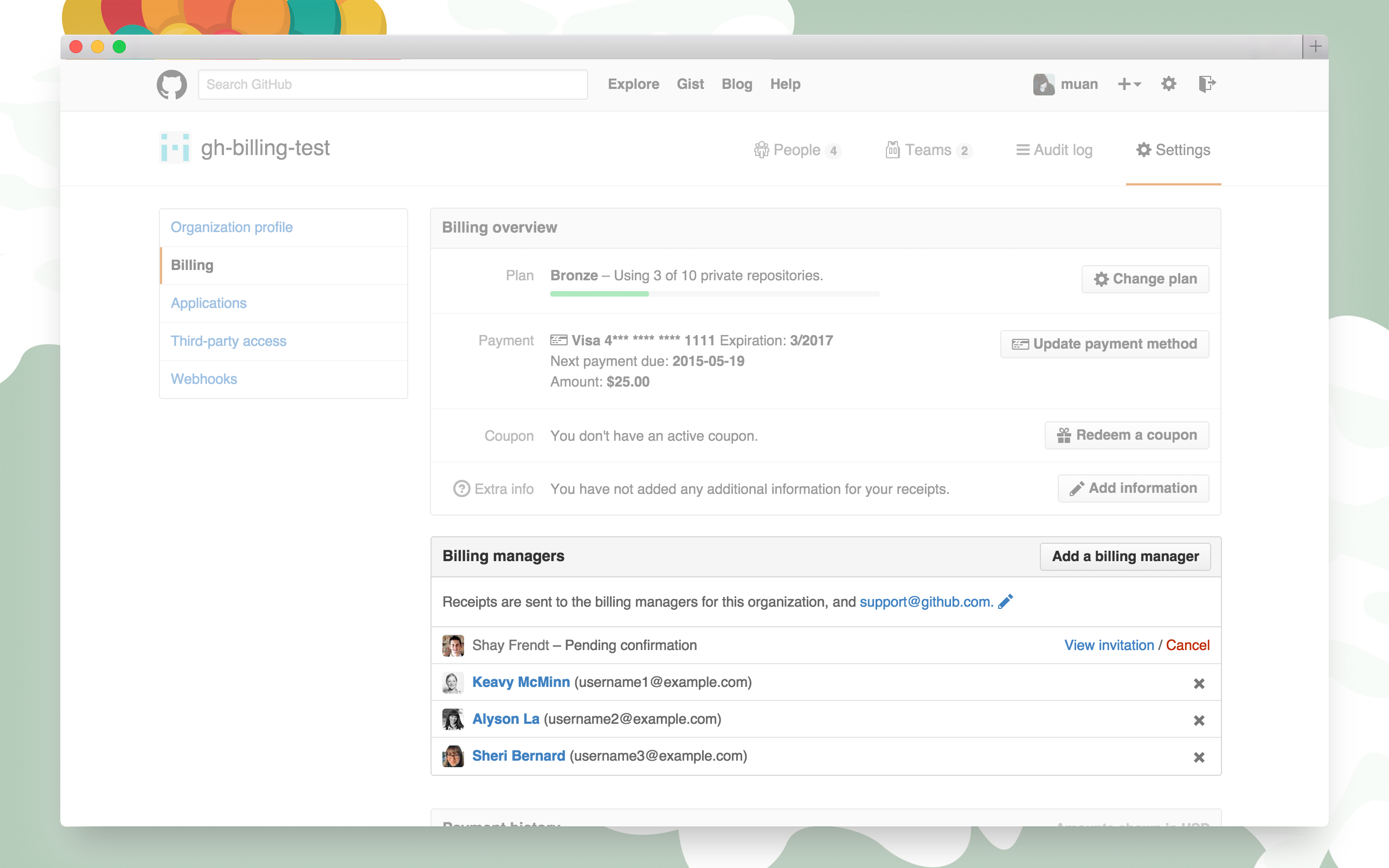GitHub is used by government agencies to collaborate on all sorts of interesting things, from software that aids first responders to White House policy, but sometimes agencies require a level of assurance that can only be afforded by a platform running on their own infrastructure.
Starting with version 2.2.2, released yesterday, AMIs for GitHub Enterprise, GitHub's self-hosted offering, are available in the AWS GovCloud (US) region, allowing US customers with specific regulatory requirements to run GitHub Enterprise in a federally compliant cloud environment.
What is GovCloud?
GovCloud is an isolated Amazon Web Services environment used by US government agencies at the federal, state, and local levels, along with contractors, researchers, educational institutions, and other US customers.
In terms of boxes checked, GovCloud has received a federal authority to operate (ATO), and conforms with U.S. International Traffic in Arms Regulations (ITAR) restrictions, Federal Risk and Authorization Management Program (FedRAMP) requirements, and Department of Defense (DoD) Cloud Security Model (CSM) Levels 3-5.
Getting started
You can begin using GitHub Enterprise in GovCloud today by requesting a free, 45-day trial, and customers that are already using GitHub Enterprise can migrate from other GitHub Enterprise deployment platforms to GovCloud by following these instructions.
If you have any questions about using GitHub in GovCloud, or GitHub + Government in general, please visit the AWS GovCloud page, or feel free to reach out to government@github.com at any time — we'd love to hear from you.
Happy (compliant) collaborating!