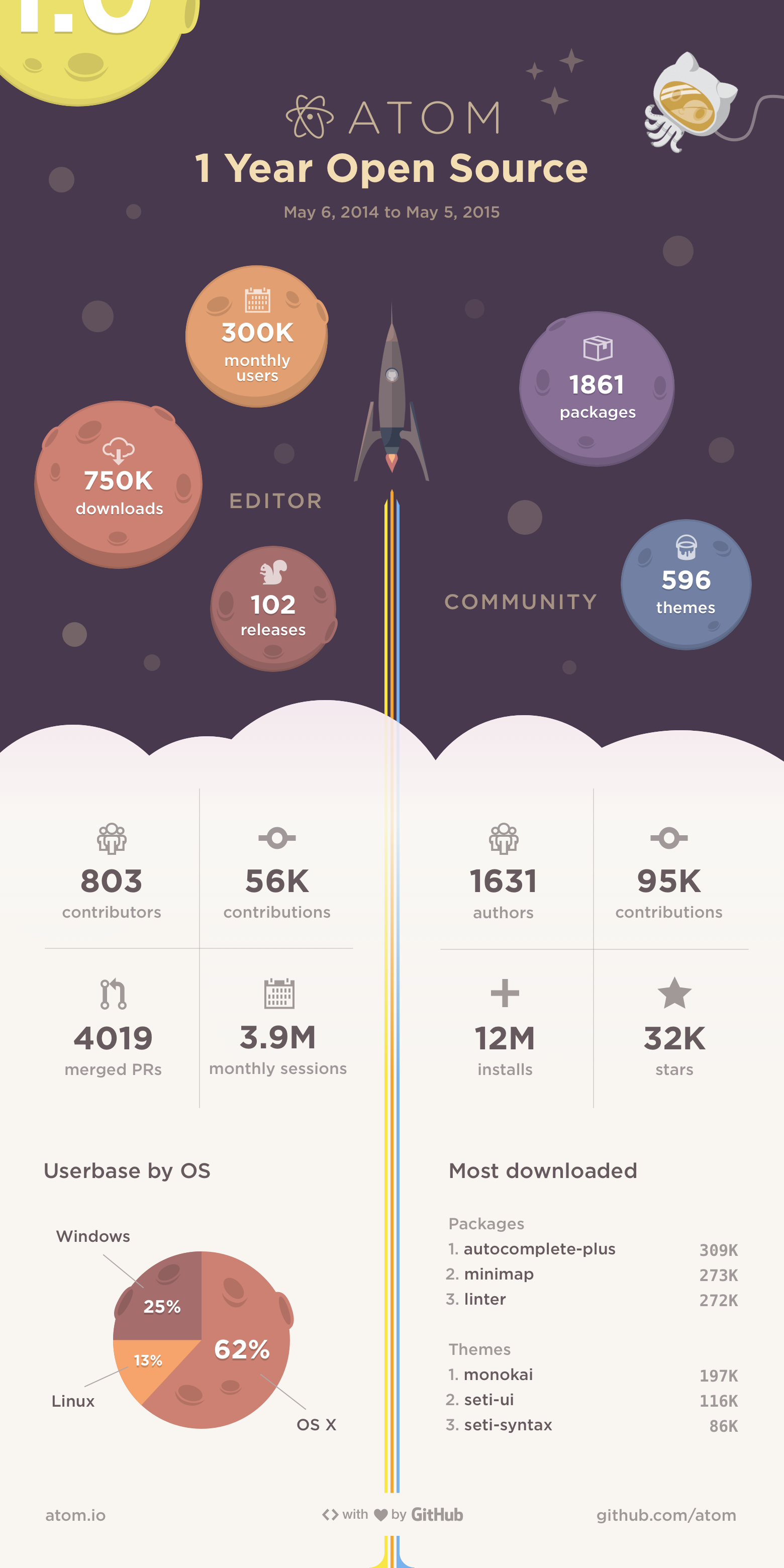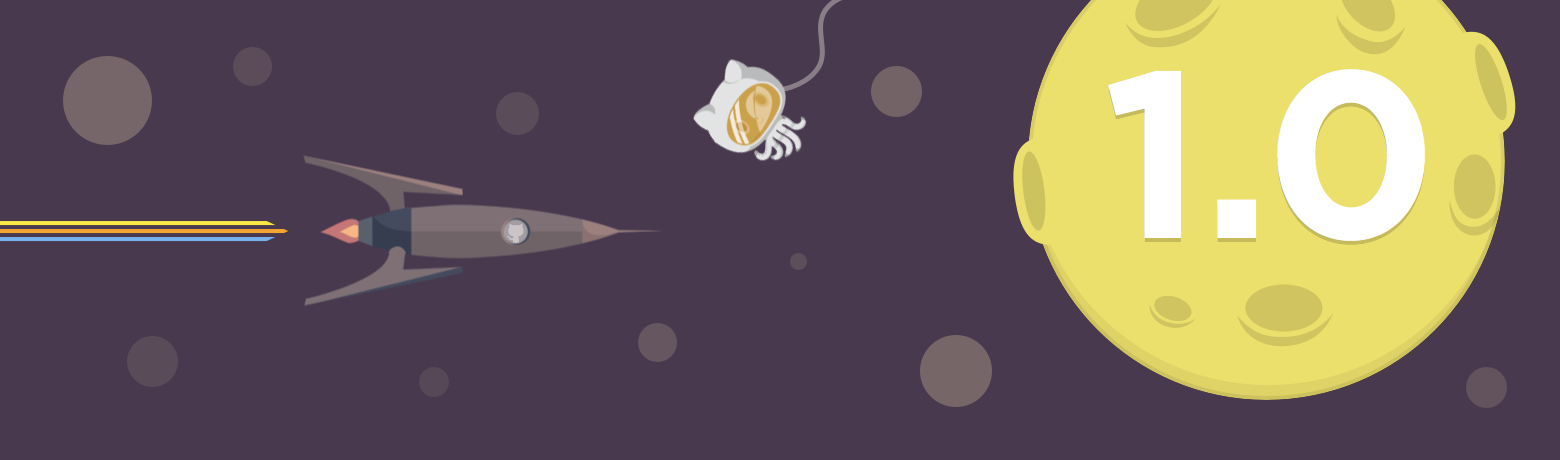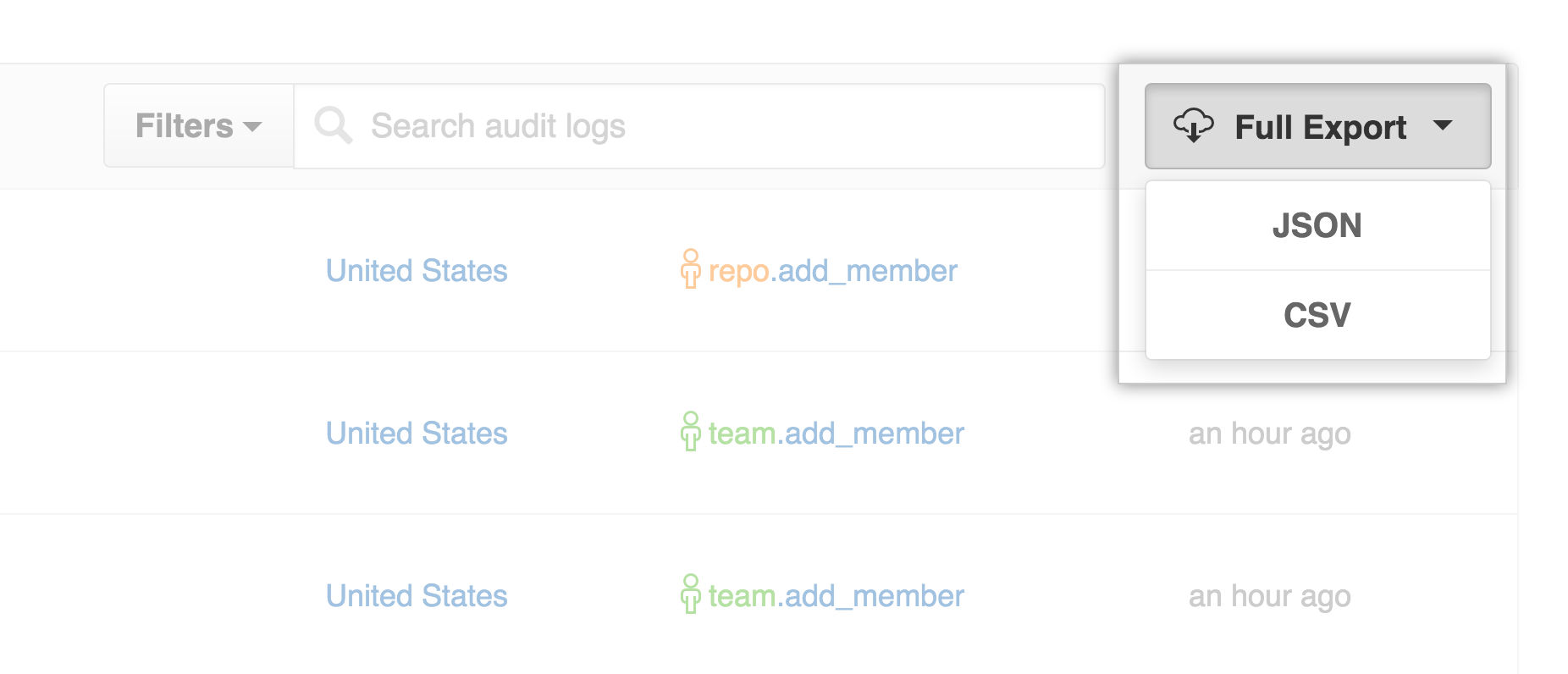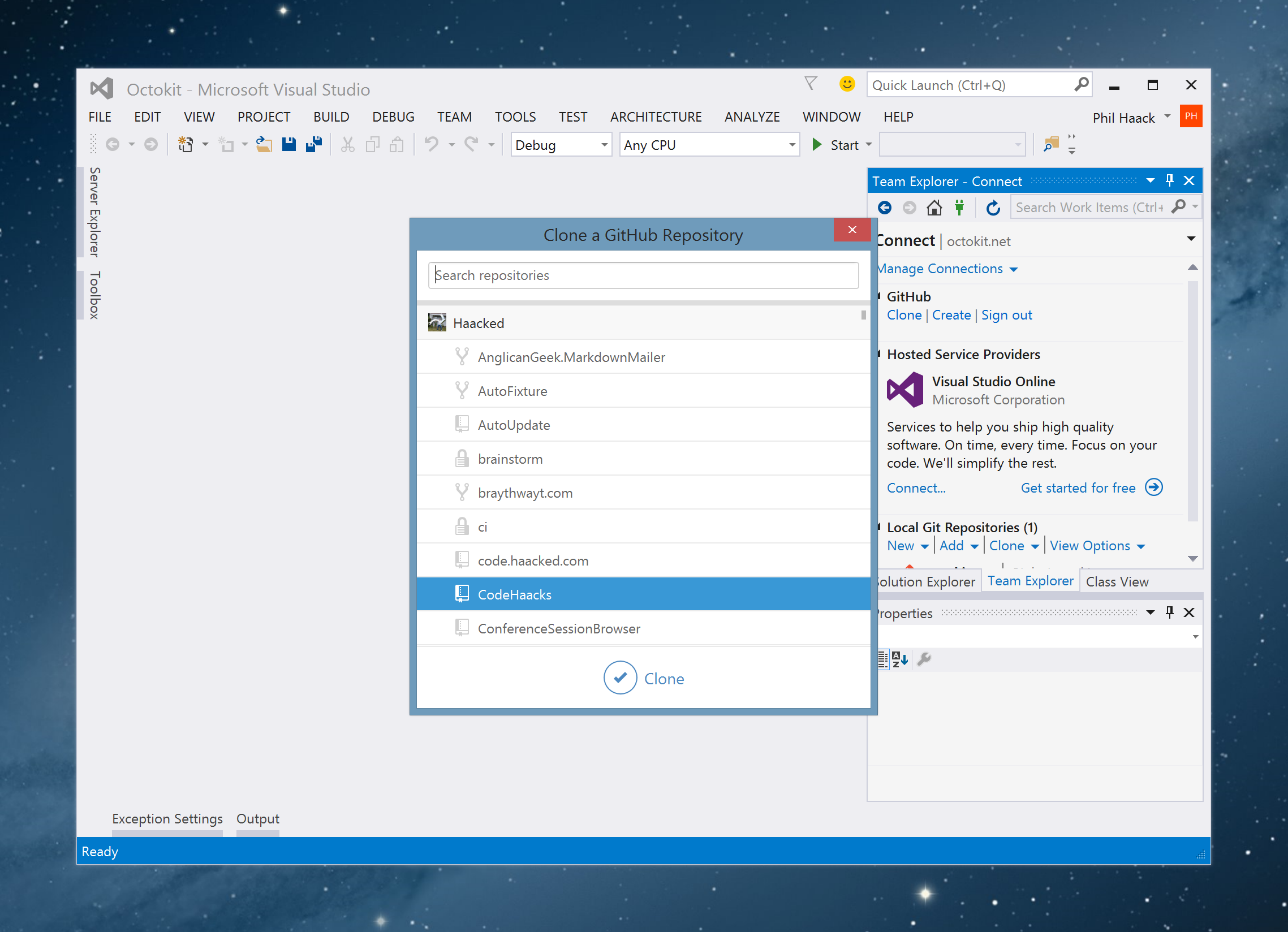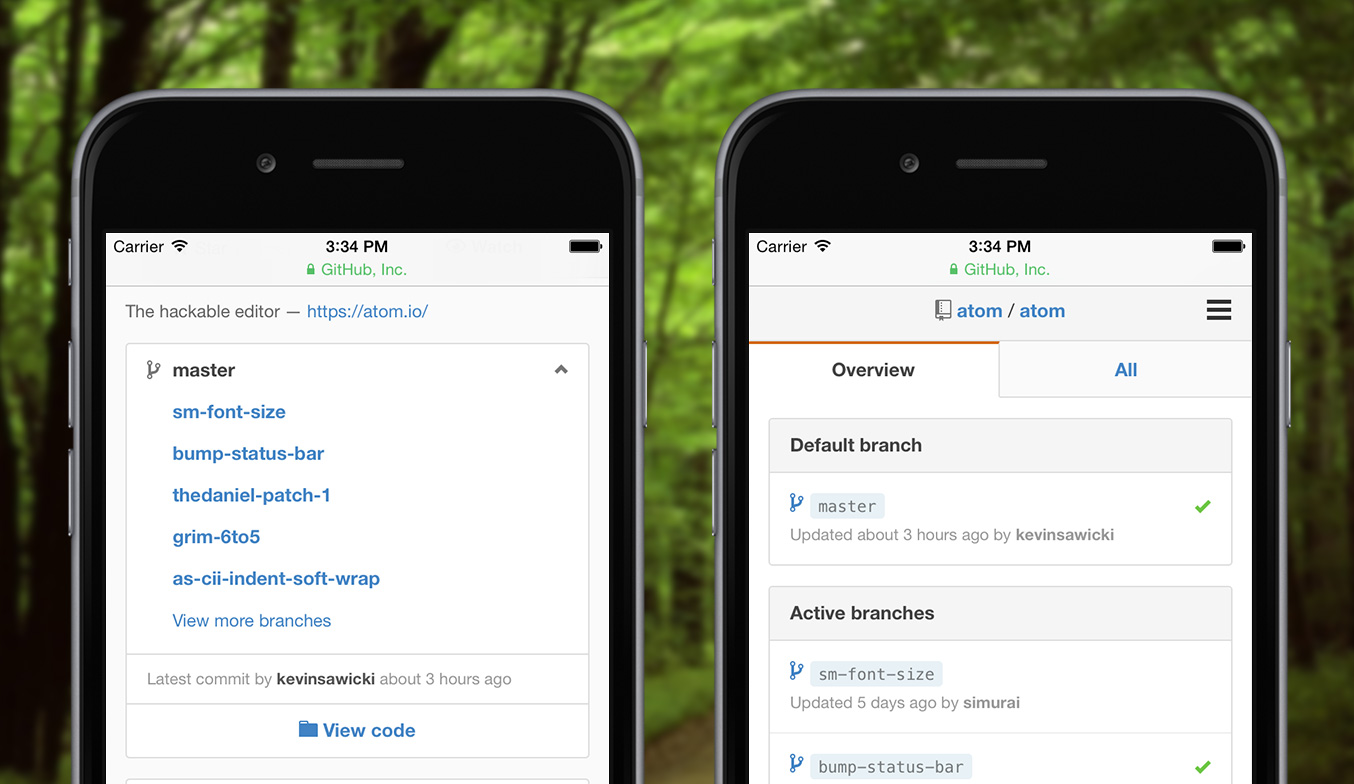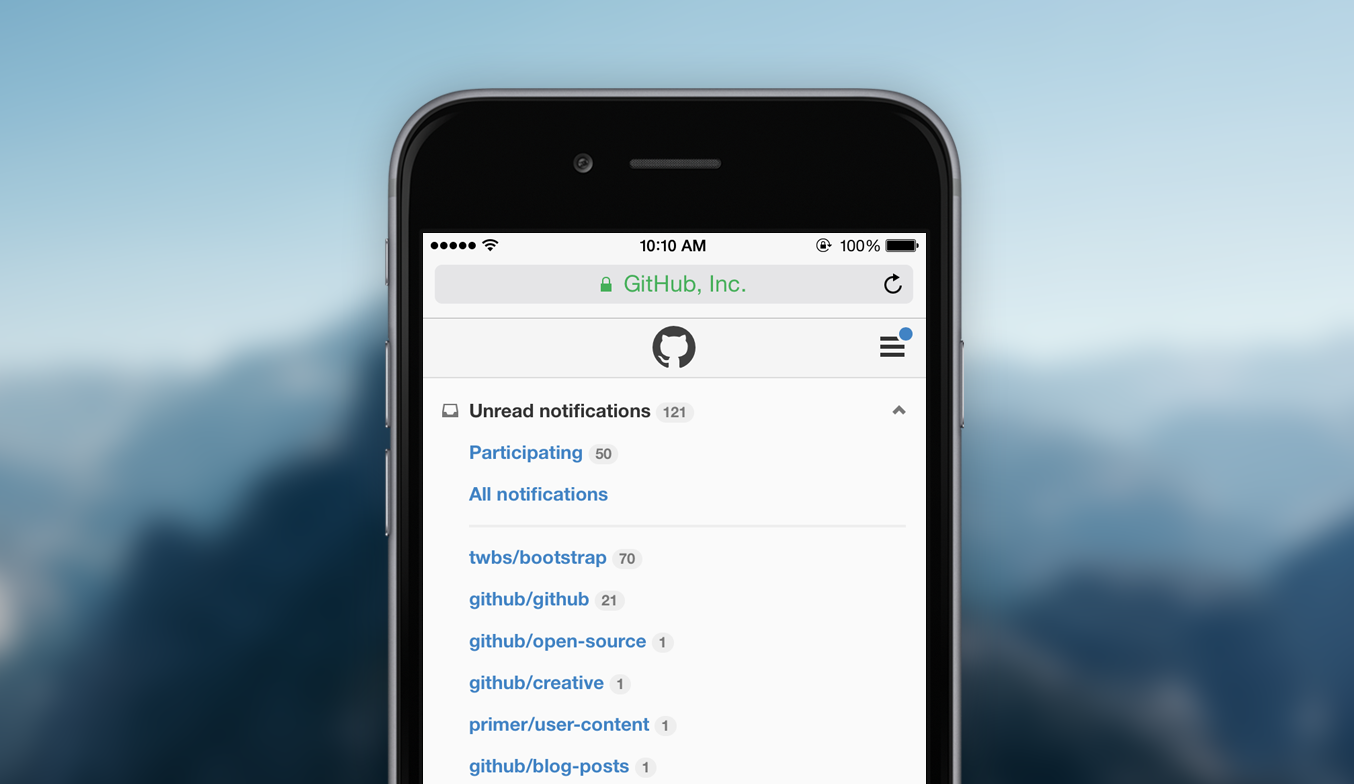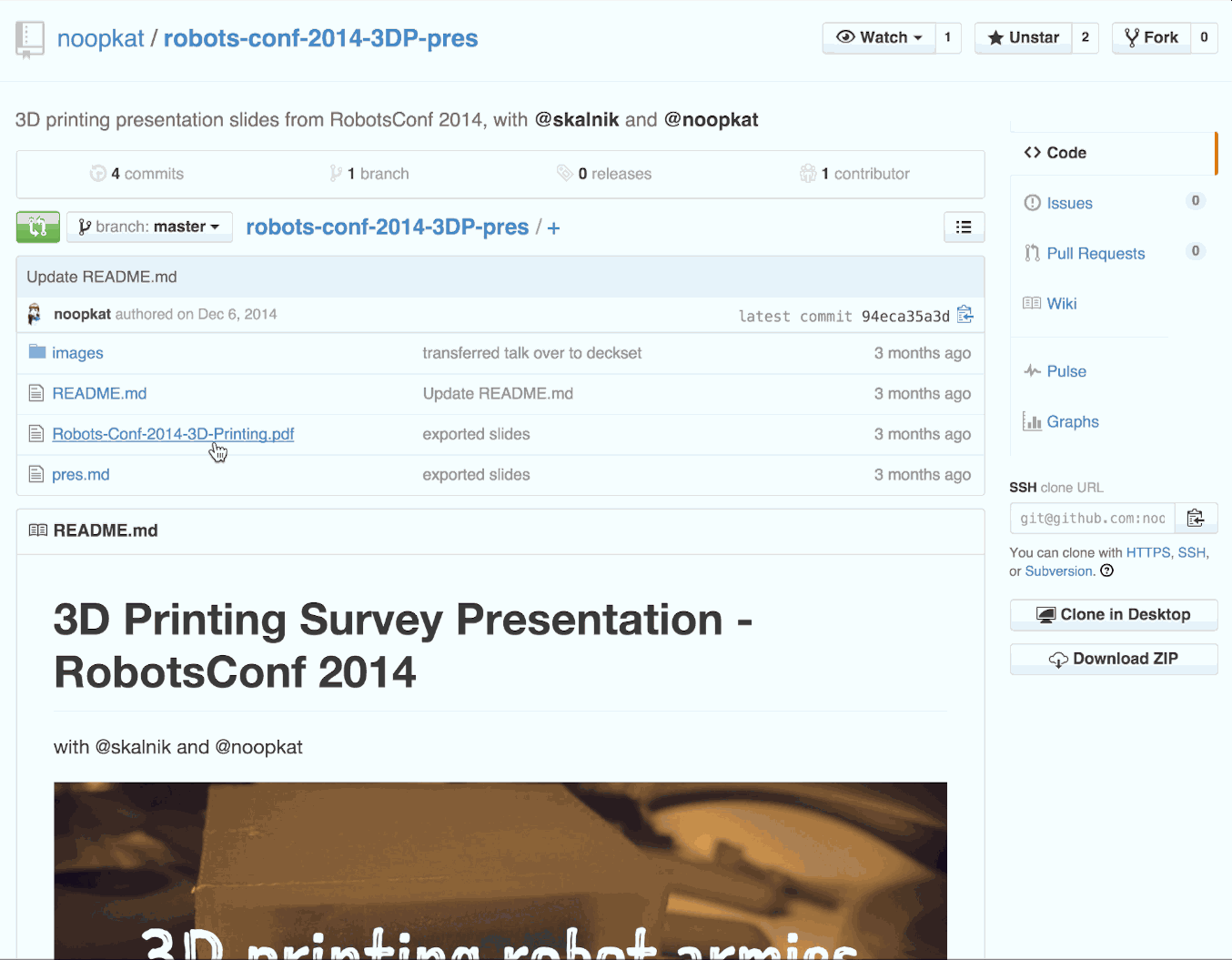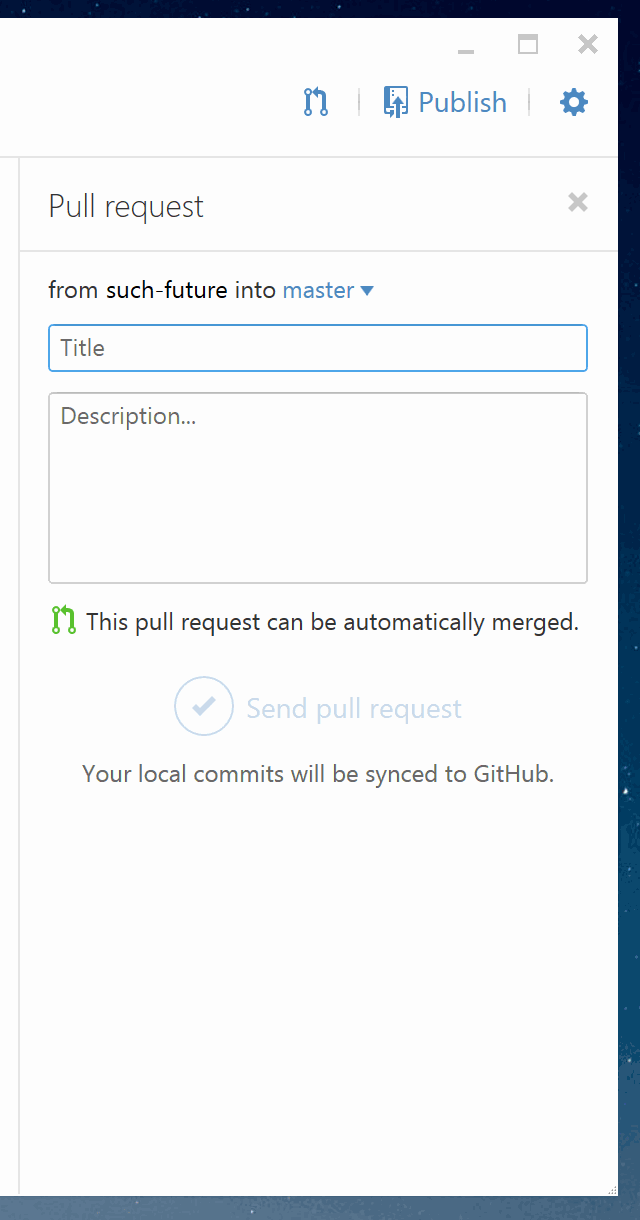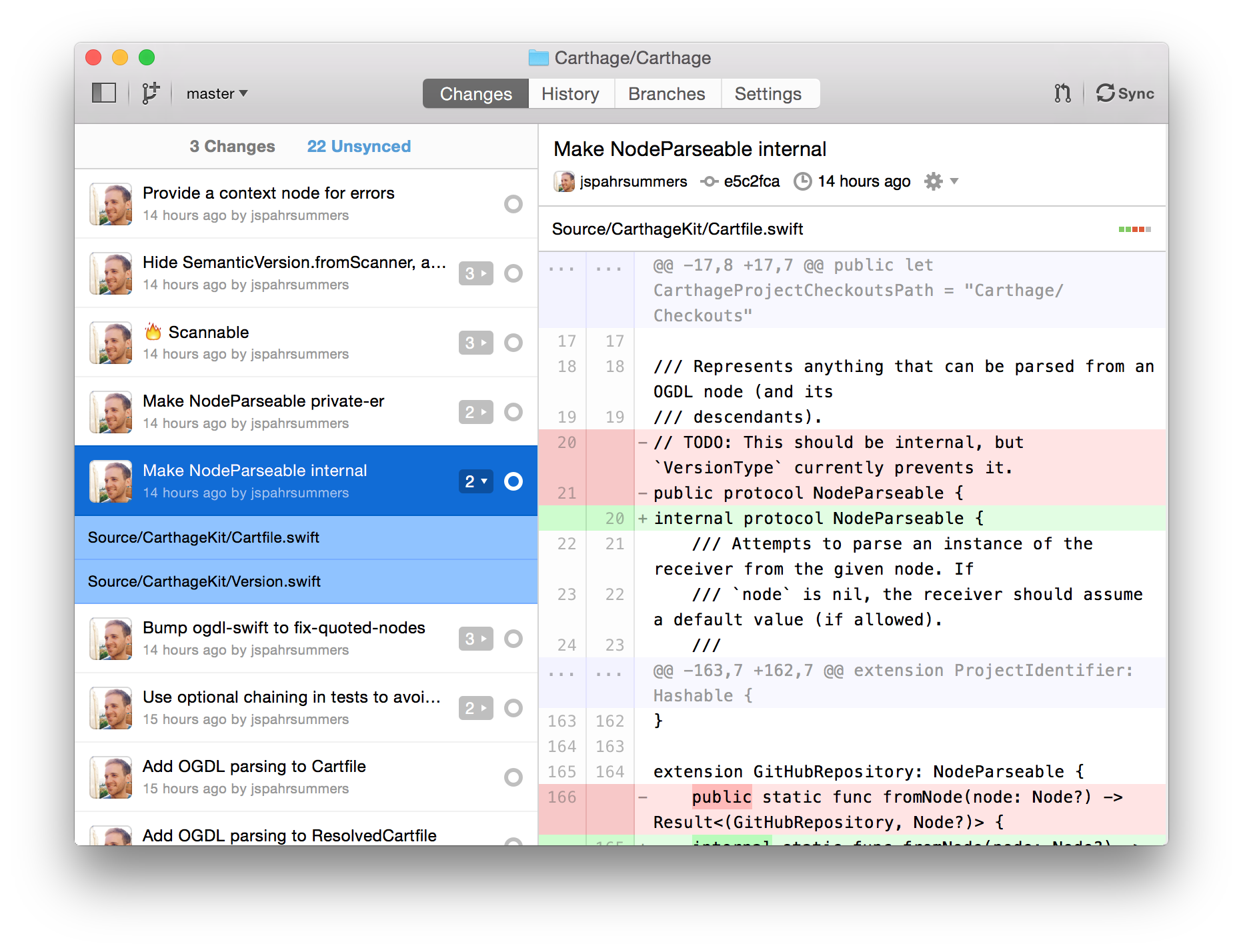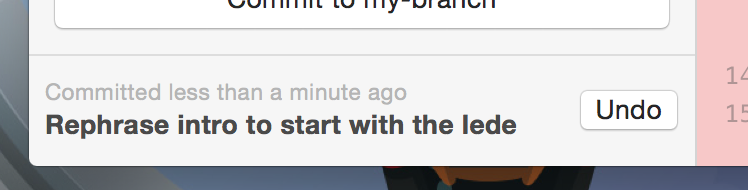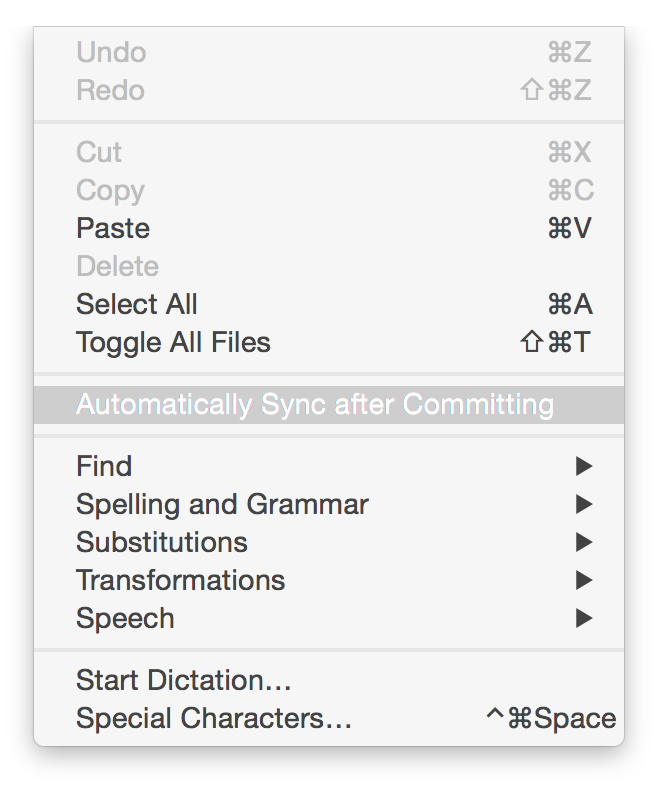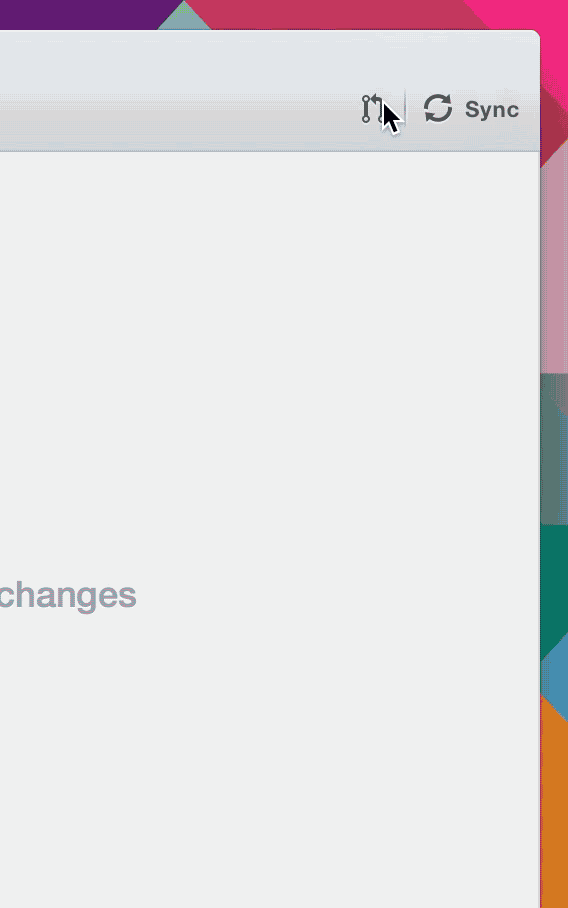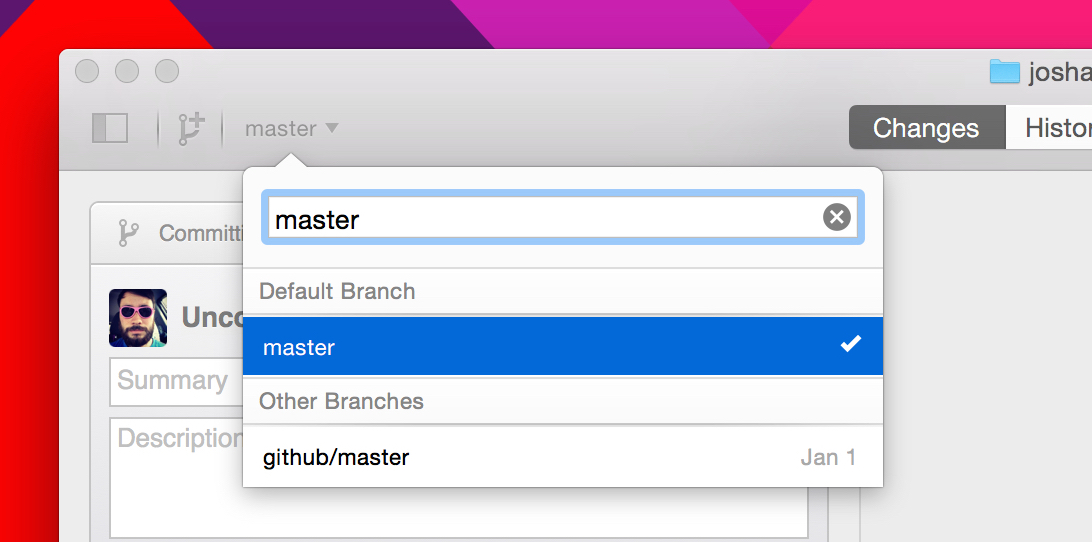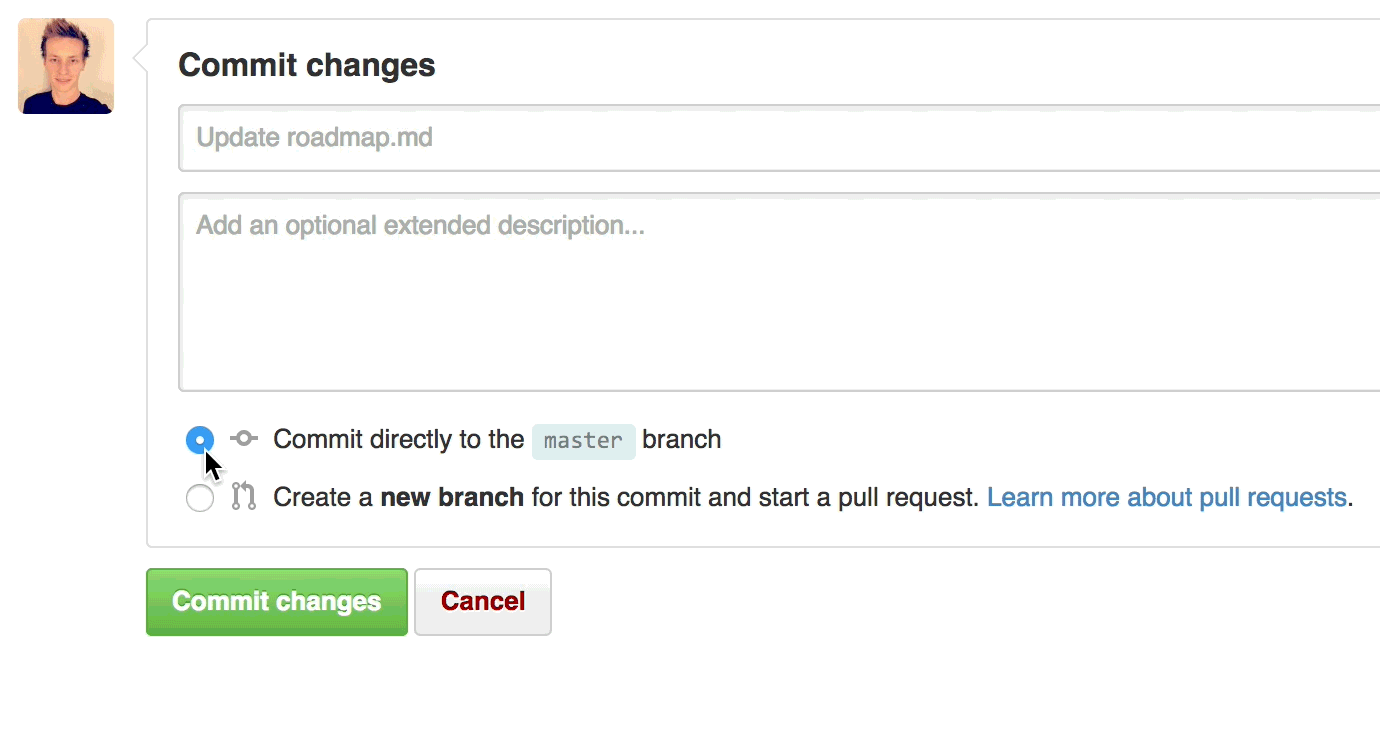At Microsoft Build 2015, we announced deep GitHub integration in Visual Studio 2015, along with GitHub Enterprise 2.2.0. This release will help developers who work with the Microsoft stack make GitHub Enterprise a seamless part of their existing workflow. If you'd prefer to skip the summary, you can see a full list of new features in the release notes. If you're interested in the highlights, read on.
GitHub Enterprise now supported on Hyper-V and available on Microsoft Azure
It's important to be able to deploy and run GitHub Enterprise wherever you want. If your team works on the Microsoft stack, we have great news. With the 2.2.0 release, you can now host GitHub Enterprise in the Windows ecosystem using Hyper-V for local hosting or Azure for cloud hosting.

To request a 45-day trial of GitHub Enterprise on Azure just let us know.
GitHub Extension for Visual Studio
The new GitHub Extension for Visual Studio lets you work on GitHub repositories within Visual Studio 2015. Once you download the latest version of Visual Studio, you can log in to GitHub, clone and create repositories, and publish your local work without leaving your IDE. To see a walkthrough of the features, check out this video on Microsoft's Channel 9.
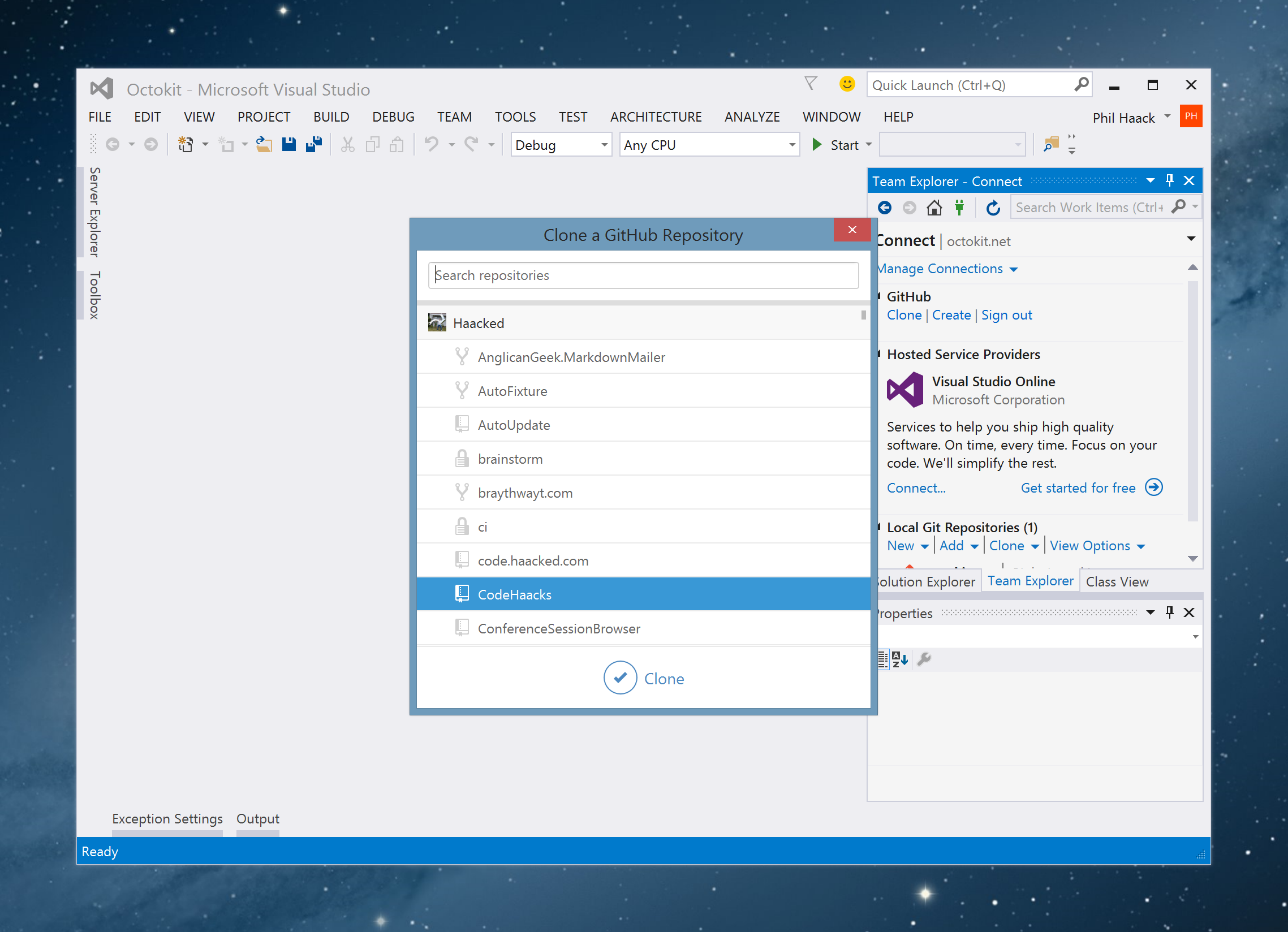
Microsoft Developer Assistant
In case you missed it, Microsoft also announced the availability of the Microsoft Developer Assistant for Visual Studio 2015—a way for developers to search for code on GitHub.com from Visual Studio. Just enter your query and you will see links to public code on GitHub.com, along with information about the project.
Wait, there’s more!
Beyond the Microsoft integration you’ll find lots more to like in Enterprise 2.2.0 including:
- PDF rendering
- Mobile web notifications
- Quick pull requests
- Xen hypervisor support
For a full list of what’s new, check out the release notes.
If you already use GitHub Enterprise, you can download the latest release from enterprise.github.com.
If you are attending Build 2015 and want to learn more, visit the GitHub booth on the third floor.