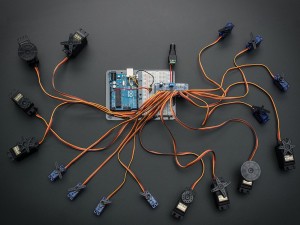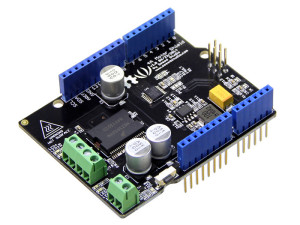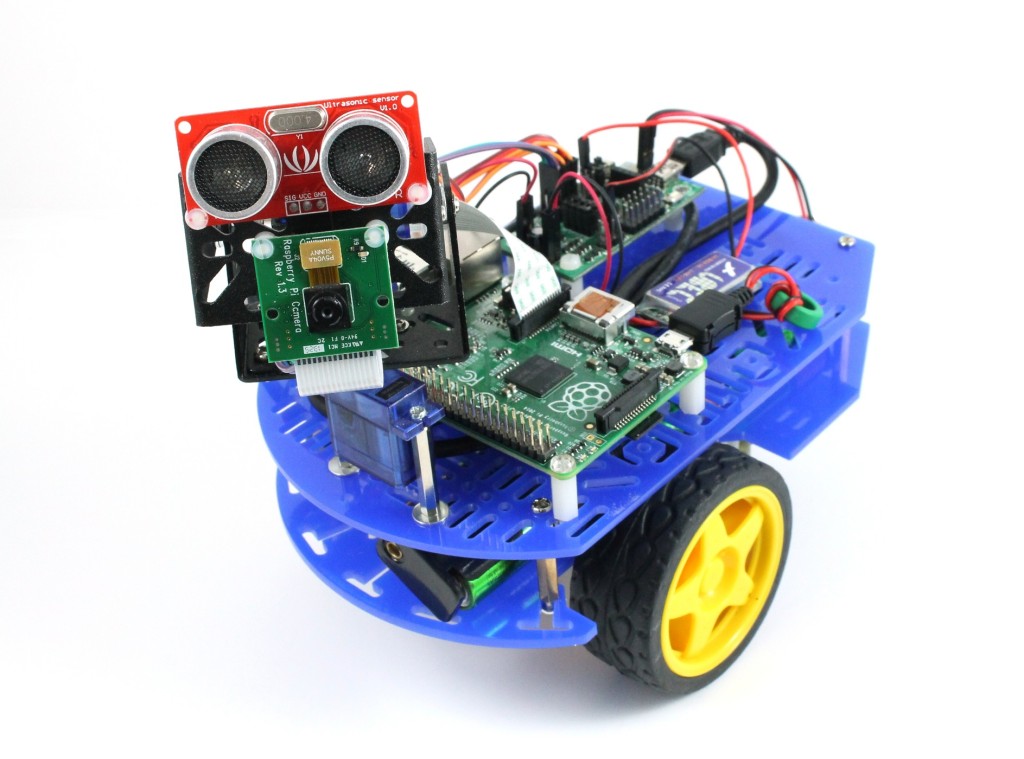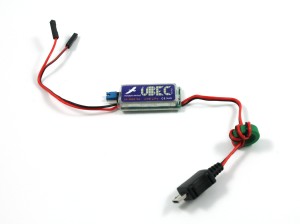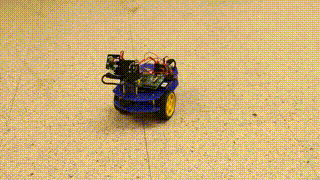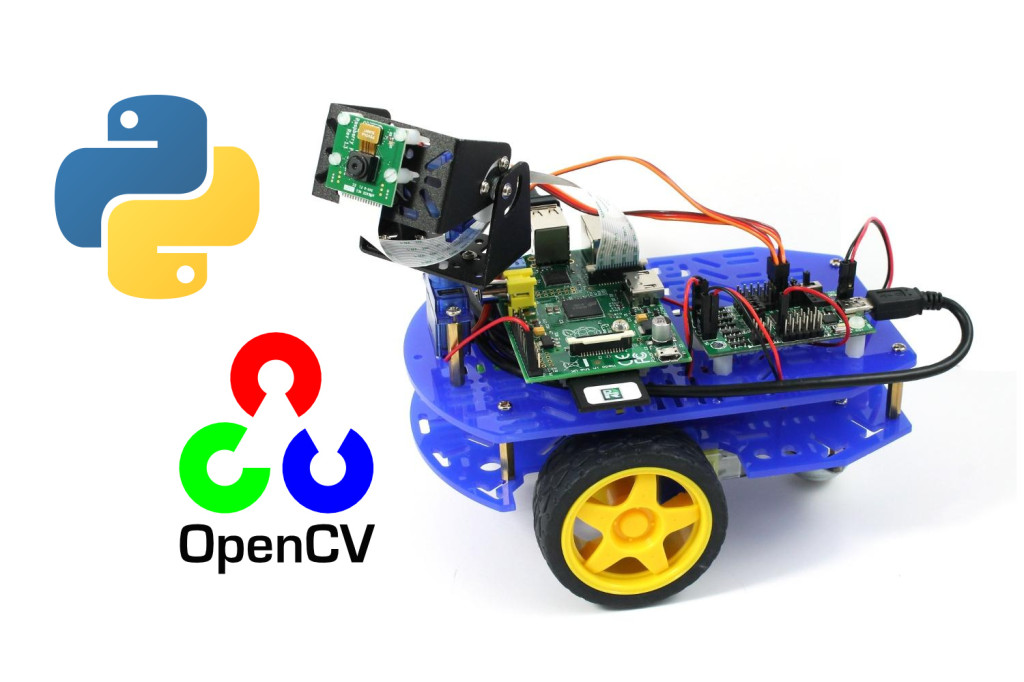So, unfortunately, as you can tell from the title of the post, I’ve decided to close down Dawn Robotics. This decision has been a long time coming, but basically, over the last couple of months, I’ve come to the realisation that Dawn Robotics is just not getting to the point where it can provide me with a stable income quickly enough. With a young family to support, and being in a fairly precarious financial situation. I’ve decided to go back to the life of a full-time computer programmer, which is not a bad one. ![]()
People who know Dawn Robotics well may be wondering about the grant we got from Jisc back at the start of August, which was intended to help us develop our robot kits further and to produce educational material for robotics. As we’re not going to be able to fulfill those commitments, this grant has been repaid in full. In fact, the need to do this was one of the reasons for making this decision now, rather than letting things drag out.
Now, whilst it’s a bit sad that Dawn Robotics is closing down, the good thing from a ‘cheap stuff’ point of view is the Closing Down Sale! ![]() So, please head along to our store to grab yourself a bargain. We don’t have many robot kits left, but we do have lots of Arduino Shields, Raspberry Pi Accessories and Adafruit items, all with up to 40% off.
So, please head along to our store to grab yourself a bargain. We don’t have many robot kits left, but we do have lots of Arduino Shields, Raspberry Pi Accessories and Adafruit items, all with up to 40% off.
For people who have already bought kits, or items from our store, please rest assured that I’ll continue to provide support for these items, and I’m holding back some stock in case I need to ship out spares or replacement parts. Also, the instructions to build our kits, along with the open source software required to do so, will remain freely available, and all the main parts we used are available from other UK retailers.
Finally, I’d like to say a big thank you to all the customers who have bought stuff from us over the years, and to all the people who have supported us and who have made this experience so much fun.
Happy robot building. ![]()
Regards
Alan