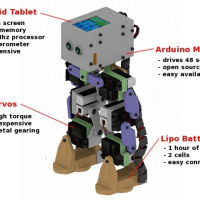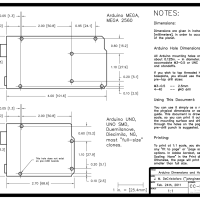I found that printing floating is a bit harder than it needs to be. The following is an example of how it can be done: Serial.println((float)(2.789),1); // This will print: “2.8” The 2.789 is the floating value that you want to print and the 1 after the comma is the number of decimal value you … Read More →
Category Archives: Arduino
Arduino – Quick And Easy Task Scheduler
This little Arduino library makes it easy to schedule repeating tasks with only a few lines of code. Features: Simplifies code Does not block the ‘loop’ function Runs a defined function(Task) you created at a set interval. Tasks can be delayed on start-up. Useful for when your task is dependent on other tasks starting first. Set the number … Read More →
Cheap Arduino to LAN / WiFi / 3G / 3.5G / 4G connection
The official Arduino WiFi shield is an easy but expensive option to get your Arduino on the wireless network. But there is a cheaper nasty way that actually offers you lots more options. A bunch of hackers have started re-engineering commercial Wifi-routers opening them up and updating the firmware to allow them to easily connect to the Wifi-routers with break-out boards like Arduino’s. The TP-Link … Read More →
RC Night Time Racing (RC Car + LEDs + ATTiny)
Introduction I recently bought a Turnigy Trooper SCT 4×4 1/10 Brushless Short Course Truck from HobbyKing.com and decided I wanted to do a bit of night time racing. For this projects I wanted some led’s and to round it off I wanted to use a Micro-Controller add extra lighting effects. For this project I picked the Atmel ATTiny84 micro-controller and … Read More →
Arduino – Don’t waste your 1K of RAM on printing to the Serial Port.
The Arduino board’s are mostly limited to 1K of RAM (1000 bytes!!!) with a few Mega boards going up to 16K.. This made me appreciates today’s PC’s that can accommodate/consume Gigabytes of RAM. Take for instance a PC with 4GB of ram. That’s about your average PC I would say. Compare that to a Arduino’s tiny 1K of … Read More →
Arduino – HTTP Post Requests
Connecting your Arduino to the internet is pretty simple. Just get the Ethernet shield and use the Ethernet examples to start with. I wanted to use my Arduino to capture information and post it to my website where I could format the data as needed. (Pachube/Cosm is another option, but I wanted more freedom to … Read More →
Hexapod + Hexcopter = Hexa-Copter-Pod
What happens when Mad Lab Industries mixes a Hexapod and a Hexcopter?!?!? We joked at work about using Quad-copters as couriers. Maybe not to far off… 😛
Bipedal Robot
Wow… that’s pretty amazing. The Printable parts can be downloaded from Thingiverse.com For more videos have a look at there website : http://www.projectbiped.com Specifications: Computer Archos 28, Android Tablet Microcontroller Arduino Mega (Arduino Due soon) Actuation 12 DOF ( 55g servos) Sensors Ultrasonic Range Sensor, 3 Axis Accelerometer Parts Cost US$350 (excluding shipping) Plastic 227g … Read More →
Arduino Uno and Mega Dimensions
Recently I was busy building a nice case for an Arduino and I needed the dimensions to make the correct mounting holes. I found this handy diagram online and though I would share it with everyone. UPDATE: Here are some more drawings that include the pin layouts as well. We recommend the following books: Getting … Read More →
Openbeam – Mitre Box
OPENBEAM is an amazing new aluminum extrusion design that gets rid of the expensive T-nuts used on other extrusions types. It replaces the expensive T-Nuts with M3 sized nuts and bolts that are available form most hardware stores at an fraction of the T-Nut’s cost. To cut the extrusions a bit easier and more accurate … Read More →