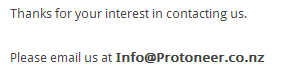
Protoneer.co.nz
Electronic Prototyping Specialists
Top Posts & Pages
Categories
Archives
Subscribe to Blog via Email
Tags
3d Printed
3d Printer
3d printing
Arduino
Arduino CNC Shield
Arduino Shield
ARM
Automation
BeagleBone
CNC
Delta Printer
DIY
Drone
Feeds
Foam
grbl
Hexapod
Kicad
Kickstarter
Kossel Pro
Laser cutter
Lego
Linux
Milling Machine
Openbeam
Openhardware
PCB
Pick and place
Pinout
Pololu
Power Supply
Python
Quadcopter
Raspberry Pi
Reprap
Robot
Robot Arm
Robot of the week
Robots
Rostock
Scara
Shield
Sketchup
Stepper Driver
Stepper Motors
© Copyright 2015 - Protoneer.co.nz








Hi I buy Arduino CNC Shield V3.00 via ebay, my question is I need power this board using 24v this not damage my Arduino Uno ? My question is because I know the Input Voltage (recommended) is 7-12V for Arduino Uno if you usage more the voltage regulator may overheat and damage the board.
Hi, the shield power connector is isolated from the Arduino and connects directly to the Stepper drivers. So you will need to power the Arduino and the Shield to make it work. Regards,Bertus
Hi Kruger
I want to share my question about your lib & shield, is there any forum to start thread
My question is
I want to send data file to SD card and command to the shield via Wifi or wireless shield not the USB or cable ,any help or guide really is appreciated
Best Regards
Hi. The best place to ask questions about GRBl(The software) is at its website. https://github.com/grbl/grbl/issues
The goal you are after will be hard for GRBL cause it barely fit onto Arduino Uno anymore. However you can always a Raspberry by that talks with GRBL and then you can save
the files on the Raspberry and send it line for line to GRBL. Uneversal G-Code runner should be able to load a file and send it for you to GRBL
hi , im buy a board , but i have some problems with X axis ,, dont move correctly , im tested the wires , motor, changue the driver (4988) and have every time the same response , and I always have the same result, I do not know how to try more and not know which may be the problem.
I am currently doing laser work, but I work with a dremel but I can not because the movements are always erratic. (up and down each time and not upload correctly or low correctly)
This always gives, with manual control or uploading a file.
I tried it with another program, the result is always the same.
I tried to load again GRBL, so I’m lost.
can you help me? from already thank you very much!
Hi.
First thing to check is the soldering.
Have you wired the stepper correctly? Is the stepper wires in a good state? Is the Stepper in a good state?
Have you tried connecting the X motor to Y socket on the board and send command to GRBL to move the Y Axis? (This will indicate if its Xaxis socket or stepper.)
Regards.
OK, found the problem, or at least a solution, to seem like all the hardware is ok, after a thorough review of the welds, drivers, cables, motors, change computers, in short, everything which could fail and not find the problem, simply changed the value of step pulse of 30-44 and now goes well.
thanks for everything.
thank you very much for your help.
Interesting… Not totally sure why that would be.
But happy that it is working now… 😉
Hy, just an info. Which are the tech specs of the fuse seen on the board? and when it can be substituted by the simple wire?
Many thanks
Pippo
Hi. The idea with the fuse was to have it so it can protect the power supply from short circuiting. Over the past few months I have been using it with a simple wire without any issues.(on average not all stepper are running at the same time)
I just finished changing the latest 0.9g GRBL to a library following your example and wanted to see if you wanted a copy?
Hi Steve,
I would definitely be interested in seeing it. Do you have a GitHub link of some sort?
Hi! I get your gbrl shield V3 to use in my DLP droplit clone (seemecnc) project, they using GRBL Shield – http://www.synthetos.com, in original project, and i need some help to find Z LIMIT SWITCH on your board, in synthetos they using Ground and D11 pin to soldering wires, (see http://prntscr.com/5xwd9r ) where i put this on your board ?
E-stop i need put jumper or leave without ?
and last question i’ll using arduino uno, i need conect power in both boards ? arduino and in your shield or just on shield ?
cheers!
Hi. EStop needs to be kept open and only be shorted to activate E-Stop. Arduino and CNC Shield should be powered separately. (The shield can use higher voltages.)
hi Bertus,
any idea about Z limiter ?
cheers!
angelin
The Limit pins/End Stop pins are on the opposate side of the power socket. There is how ever a extra pin at the bottom to select if the end stops are 5V or GND triggered. Have a look at :
En/GND
X.Step/Dir
Y.Step/Dir
Z.Step/Dir
A.Step/Dir
5v/GND
??
Or i using END Stop to limiter like in fdm printer ?
Sorry but i never work with GBRL shields, just with RUMBA boards. Its my 1st DLP printer
cheers!
angelini
You are looking on the wrong side of the board. On the oposate side there should be a END STOPS section with Z+.
Connect an end stop to it that is always open.(Like a button)
Is there a listing (diagram) of the jumper settings on the Red CNC Shield VER 3.00 ? The only jumper settings I’ve found are the ones for the microstepping resolution (MS1,MS2,MS3) ..Thank you
The assembly link has more details : http://blog.protoneer.co.nz/arduino-cnc-shield-v3-00-assembly-guide/
Hi bertus,
Your end stop pins in V3 use just signal and grd like a ramps 1.4 ? Z+ side are signal and other pin signal ?
Cheers!
angelini
Yes… Signal and ground. Z+ and Z- is connected and the far right pin is ground.
thx!!
i don’t find ground (sorry I feel like an idiot to be asking these questions)
(sorry I feel like an idiot to be asking these questions)
I did this https://drive.google.com/file/d/0B7QBQEcpOvlaTlEtTzhwbU1hMUVwLXQxQ3I5WHhNZkRGQ01n/view?usp=sharing
It right ?
I try Ground near Z+ and no signal if i pull buttom. now i try this. my board it V3.0
####My Droplit seemecnc Config ####
They said to use Z limiter with COM and NC wiring i had uploaded HEX file from Droplit github with this confs.
**** Connected to COM7 @ 9600 baud ****
Grbl 0.8c [‘$’ for help]
>>> $$
$0=2000.000 (x, step/mm)
$1=2000.000 (y, step/mm)
$2=2000.000 (z, step/mm)
$3=44 (step pulse, usec)
$4=300.000 (default feed, mm/min)
$5=300.000 (default seek, mm/min)
$6=128 (step port invert mask, int:10000000)
$7=200 (step idle delay, msec)
$8=0.004 (acceleration, mm/sec^2)
$9=0.050 (junction deviation, mm)
$10=0.100 (arc, mm/segment)
$11=25 (n-arc correction, int)
$12=3 (n-decimals, int)
$13=0 (report inches, bool)
$14=1 (auto start, bool)
$15=0 (invert step enable, bool)
$16=0 (hard limits, bool)
$17=0 (homing cycle, bool)
$18=0 (homing dir invert mask, int:00000000)
$19=25.000 (homing feed, mm/min)
$20=250.000 (homing seek, mm/min)
$21=100 (homing debounce, msec)
$22=2.500 (homing pull-off, mm)
ok
$16 needs to be set to 1 to enable end stops. Once that is set you should see that GRBL reports back when a limit switch has been activated.
From the image in your link you are halfway there the Z+ Cable is correct and the ground is the cable next to it that your red header is plugged into but does not have a wire connected to. The end stops need to be enabled as well in the GRBL config.
this header is for an external controler?
EN/GND
X.STEP/X.DIR
Y.STEP/Y.DIR
Z.STEP/Z.DIR
A.STEP/A.DIR
5V/GND
as used?
Those pins are for using external Stepper drivers.
I have tested the x, y, and z axes with 3 different stepper motors by using the “machine control” buttons in “Universal Ggode Sender” and all 3 axes work fine.
When I try to connect a second stepper, neither stepper will work.. they make noise, but don’t run forward or backward (seem to jerk back and forth like they are wired wrong). If I unplug one motor, then the remaining motor works fine, but with 2 motors (ex. one on x-axis and one on y-axis) then neither motor on either axis works. I am only trying to run one motor at a time.
Hoping it’s a power supply problem, but given the rated amps I should have some power left in reserve even if the other motor is “holding”…
I am running:
Linux 14.10
Universal Gcode Sender
Arduino Uno
Grbl v0.9
Protoneer Grbl Shield v3.0
Pololu DRV8825
12volt, 1000 mA power supply
Motors:
1) Applied Motion Tech 5023-267 (DC9.0v, 470 mA, 19 ohm, 200 steps/rev)
8-wire stepper using 4 wires, but works normally when attached alone
2) Mitsumi m42sp-6tg (DC12v, 400 mA, 5 ohm, 48 step/rev)
4-wire stepper – works fine on any axis when used alone
Sounds like a power-supply issue. Does two motors plugged in but only one being asked to move, work?
no, that is my issue.. one works fine UNTIL I plug in the second one… gonna try a 16A 12V power supply tomorrow… I’ll let you know (seems like a power supply prob to me, too!)
Does your v3 board support the use of an MPG pulse generator for jogging or axis movement? Is it feasible just to wire in an MPG to effectively just “add” pulses to the appropriate axis pulse terminal. Thanks.
Not sure… the stepper pins will be in an output state and connecting them directly to another signal source could damage the Arduino, if both stepper sources are run at the same time. (If an Arduino Pin is high and pulse generator pin is low it is basically a short,right?)