Traditional CNC machines used old-fashioned printer / parallel ports to connect to a computer. The computer then sends the signals to the motor’s over individual cables.
So why would you want to use a Arduino powered CNC controller?
Well the team from Dank that developed the software called Grbl have a few good reason for doing so. Here are their reasons..
Who should use Grbl
- Makers who do milling and need a nice, simple controller for their system
- People who loathe to clutter their space with legacy PC-towers just for the parallel-port
- Tinkerers who need a controller written in tidy, modular C as a basis for their project.
I can actually think of a lot more than just those. With a bit of tinkering you can actually make your CNC machine run in headless mode where you just upload your design to the Arduino and the machine will do the rest without the need of a PC.
You could also add a Wireless connection to the Arduino allowing you to remotely control your CNC machine from a mobile device.
UPDATE!!! We have given back to the GRBL project and developed a ARDUINO CNC SHIELD that is 100% GRBL compatible.(Click here for more details)
If you are interested in making your own CNC machines we recommend you have a look at the following books:
- Build Your Own CNC Machine – By James Floyd Kelly and P. Hood-Daniel
- CNC Machining Handbook: Building, Programming, and Implementation – By Alan Overby

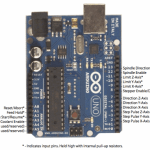
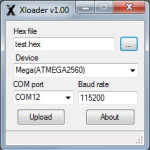




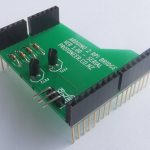








Very interesting information. Thanks for sharing
Pingback: Arduino CNC Shield – 100% GRBL Compatable | Protoneer.co.nz
Pingback: Arduino MORE-CORE Shield – Turning your Arduino project into a multi-core setup. | Protoneer.co.nz
Pingback: Arduino CNC Shield V3.00 – Assembly Guide | Protoneer.co.nz
That beautiful lamp, where could i get the dxf or similar?
Hi, Have a look at http://narod.ru/disk/401871001/Desk%20Lamp.dxf.html
Pingback: Staff Picks for the Week of 19 May 2014 | OSH Park
Pingback: CNC Projects | Pearltrees