We have created an Arduino Library of the popular GRBL g-code Interpreter. A great little application that turns your Arduino into a very capable CNC machine.
This library makes it so much easier to install GRBL onto your Arduino. No more issues with making HEX files or trying to find a way to upload the Hex file to your board. Simply install the library and open the right example sketch for your Arduino.
How to install it:
- Down load the library from GitHub : https://github.com/Protoneer/GRBL-Arduino-Library/archive/master.zip
- Unzip the library and copy the main folder into the “Libraries” folder in the folder you installed your Arduino software. Eg. C:\arduino-1.0.3\libraries\
- Rename the folder to “GRBL”. (This will stop the Arduino IDE from complaining about the long folder name)
- Open up the Arduino IDE.
- Click on the following menu : File -> Examples – > GRBL (or what ever you renamed the folder to) -> ArduinoUno
- Upload the sketch to you Arduino UNO board.
If you are interested in the source code, its available at https://github.com/Protoneer/GRBL-Arduino-Library
UPDATE!!! We have given back to the GRBL project and developed a ARDUINO CNC SHIELD that is 100% GRBL compatible.(Click here for more details)
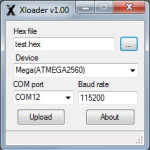
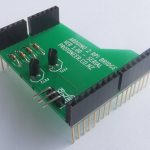



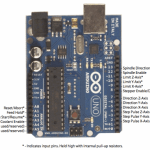










Is this library compatible with v0.8C? Are you going to keep the library current with GRBL.
Hi. This is based on that version. For now I will keep it up to date but future versions of Grbl might include my changes.
Hi! I have done all the installing “steps”, but I have a problem when Arduino IDE compiles the code: First error – ‘void protocol_init()’: and Second error – ‘PCIE1’ was not declared in this scope. Bert, I am a new Arduino user, also a new CNC hobbist… I will really apreciate your help.
NOTE: I am using an ARDUINO LEONARDO BOARD, I do not think this is problem, but it could be.
Hi. I have not tested it with a Leonardo but I think it might be the issue. I will test it tonight and let you know.
I can confirm that the standard GRBL not compatible with the Arduino Leonardo. I think its to do with timers from looking at the Issue logs… https://github.com/grbl/grbl/issues/111
So bad!!! I was reading about that, I can confirm the incopatibility. I am going to do a furder research… anything I will let you know.
Have you had any luck working with leonardo?
Have not had a look at that yet, but I know there are a bunch of people work on it at the moment so it might not be to far away. 😉
Pingback: Controlling Shapeoko with GRBL | CADduino
Pingback: Arduino CNC Shield – 100% GRBL Compatable | Protoneer.co.nz
Pingback: Testing GRBL in Arduino Board (Without the Motors) | CADduino
Is this compatible with the Galileo board?
Hi. Not sure… If Galileo sticked to the same pin layouts as an Arduino Uno this should be fine. This board can run on 3.3v and 5v.
You might have an issue with GRBL on the Galileo. It has not been ported yet.
This library is a very neat trick for loading GRBL.
Did you have to trim out any features from 0.8C, or is it all there?
Thanks,
Jamie
Thanks Jamie,
Yes. I basically turned GRBL into an library and started it in the Arduino Example sketch. I only changed a few sports to make the serial input work with the Arduino IDE, the rest is all 0.8C.
Regards.
Hi. I’ve purchased the CNC Shield a few weeks ago. I received it today and I would like to try it tonight (yeah i’m french ^^). But, when i try your method, (I have a mac, but it seems to be similar), Arduino IDE returns an error : “GRBLtoArduino:31: error: ‘startGrbl’ was not declared in this scope”.
Do you have any idea ? Thanks.
Hi, I am not totally sure why this is not working on a MAC but the error above sounds like the order the methodes was declare wrong. (Method calling the startGrbl needs to be declared after it.) Hope this helps
Pingback: a drop in the digital ocean
I know how to upload the code to the Arduino, but how do I input the G-code? Do I know copy and paste the code into the IDE and upload that as well? Sorry I’m pretty new at this and haven’t found any information on how to make the g code run yet.
Good question… GRBl gets its commands via the serial port of the Arduino Uno its plugged into.
Most people use the Universal G-Code sender : https://github.com/winder/Universal-G-Code-Sender.
I personally use Putty to test it and then use Python/PySerial to write more advanced apps that can send commands to GRBL
I do not recommend the Arduino Serial Window cause it does not act like a real serial terminal more like “single command terminal” and forwards one message at a time to the serial port.
say that i want to put the g code on an SD card and use the arduino SD shield, how could i then interface the Gcode in the SD card with the GRBL sketch?
That would be hard to do cause the Arduino Uno running GRBL does not have memory left to interact with the SD card. However you might be able to use a Raspberry Pi to send the commands to GRBL.
The newest version says:
Supported hardware:
Arduino Duemilanove
Arduino Uno
Arduino Mega 2560 (Limited Testing)
So if I start playing on the 2560 and include LiquidCrystal and SD – that might still be an option?
Hi Peter,
Yes that is an option but you can have a look at Ramps as that already supports it.
hello liked this project.
worked very well.
how to trigger the Arduino remotely.
example, a software to send the code g via tcp / ip and could use another device to receive this code (via tcp / ip) . and sends to arduino via serial.
you think works.
I thank you.
Hi. This can be done with a Raspberry pi… This link is a great example of this : http://www.instructables.com/id/Raspberry-Pi-Alamode-CNC-Controller/
Pingback: Quick GRBL setup guide for Windows (Arduino G-Code Interpreter) | Protoneer.co.nz
Unzip —- copy the main folder (which folder is the main folder, the grblgui-master folder?)
into the “Libraries” folder in the folder you installed your Arduino software. Eg. C:\arduino-1.0.3\libraries\
Also is the library folder the java library or the document library?
copy the main folder (which folder is the main folder, the grblgui-master folder?) – YES
C:\arduino-1.0.3\libraries\ – YES
Also is the library folder the java library or the document library? – Arduino Example Library
Hey Bertus. Great work. I have followed your work, but i am having issues in application. When i upload the code, and use GRBL controller 3.6 with it, it either does not pick the arduino, or if it picks, it does not give pulses to motors. My pins from 8 to 12 are giving 5V all the time. I really need help.
Hi.can you confirm that GRBL is working? I usually use an Terminal Client called Putty. With it I connect to the serial port that the Arduino is exposing and then type in commands to see the reaction of the GRBL firmware. Pin 8 is the enable pin and will be high if the steppers are not running. 9-11 is the end stops that are active high for the end stops. 12 is the spindle enable that does not sound correct being high.
Hello, is it possible to run the CNC shield with lower voltage than 12v. If not, if I use 5 or 6v step motors, do I have to reduce the voltage to my motors from the outputs which drive the motors on the CNC shield? Excuse my English!
Hi Pierre,
Stepper motors are rated at low voltages based on the amount of current they can consume. Pololu stepper drivers will run up the voltages on the stepper motors till it reaches the set current.(Called chopping) This enables you to drive steppers at much higher voltages that the indicated voltage. Example 3-6V motors can run at 2-3 times the rated voltage as long as they don’t go over the current limit.
Thanks Bertus for your answer! I use step drivers Pololu A4988 with the CNC shield. I tried to use unipolar motors 12v (5 wires) and unplugged the common wire of the motor. It works but I still have a torque problem even if I drive half step, 1/4 step..etc. I found that it works with more torque at ‘Eighth step’, but it is not sufficient to drive a CNC . What would you recommend to solve my problem? (You will probably say..’use bipolar stepper motors’!!! )
)
Hi Pierre,
It all depends. If you are thinking of running a big milling machine with this then the answer will be to get bigger external drivers and bigger Bipolar steppers. The most efficient steppers I have seen for the A4988 drivers are 1.5 – 2 Amp stepper running with a 24-30VDC power supply. Also have a look at acceleration and running speed. Speed and torque is related with torque dropping of as the speed increases.
Hi, Bertus! Thanks for sharing your experiences.
I’ve been working in a project with an Arduino board and a CNC machine.
I used a program to send g-codes to CNC, but I would like to send them through Arduino board. I thought I could type some codes in Serial Monitor and send them to the machine. Thus, it could move by some signals from Arduino.
I do not know if you can help me, but I am beginner in these things and I just need something to start it!
Anyway, thanks!
Thanks for you previous comment. I would recommend an application called Universal G-Code Sender instead of the Serial Monitor Arduino uses. GRBL commands work without hitting the enter key and the Arduino Serial Monitor makes it unclear when to send the return characters.
Ohh! I see… I used this application already, but I need to find a way to do it by Arduino, ’cause I will use the Arduino program later on.
Anyway, thanks for your attention.
The Arduino IDE Serial Window can be used but you will have to toggle the setting for when a return character is sent or not. Example “?” does not need a return(“Enter”) char at the end but “G0X100” does. The Arduino IDE Serial window has a little drop down box in the bottom corner to set when it will add the return character or not.
Thanks, Bertus. I could send some g-codes through Arduino serial port.
I have another doubt. I would like to send some g-codes using LabVIEW IDE.
I’ve connected Arduino with GRBL firmware on my computer and I communicate it with LabVIEW. However, I write some g-codes through LabVIEW and it’s possible to see the Arduino RX light on, but I cannot move the CNC stepper motors. I think the LabVIEW program is doing everything well, but the GRBL firmware is not able to read the code that I write in LabVIEW.
I do not know if you can help me! I’m just believing I can have an answer.
Well, thanks for your replies.
Hi Diego,
Is LabVIEW adding an return character after each line? I know I had similar issue with the Arduino IDE’s serial window.
Ok, perfect thks
Hello! Is anybody try this library on Arduino Nano?
It works perfectly fine. Just make sure to select the correct Nano. 😉
Is anyone got ready compiled GRBL Arduino for 4 axis like Marlin as this GRBL is keep coming up with error on compilng.
Have made the board so it can be done, but most people just use the extra axis to copy X/Y/Z. Have not seen firmware that takes advantage of the 4th axis yet.
A newbie here, I want to run 2axis X&Y with a laser. What changes to the code, if any would need to be made? Would I comment out any reference to Z?
No changes needed to the GRBL software. Just use X and Y commands. 😉
I’m starting to build my own CNC machine, and I’m trying to get a software that I can draw and another one that I can do that GCode automatic. Can you help me. I have a TB6660 controller. And 3 axis. Thanks
Inkscape is good for drawing images. It also has plug-in’s that can convert the drawings into G-Code. The G-Code files can then be sent to a GCode interpreter like GRBL or MACH3.
Pingback: Instalação do firmware grbl no CNC shield | Fio3D
Pingback: a drop in the digial ocean
When connecting to the board, I receive “YYYYYYYYYYYYYYerror: Expected command letter” what’s up?
Hi. I have created an issue on the GRBL repository. https://github.com/grbl/grbl/issues/656 It does look like its an firmware issue cause 0.8 does not do it.