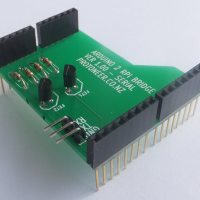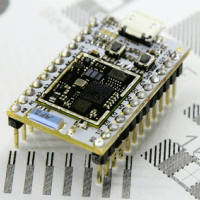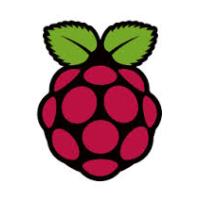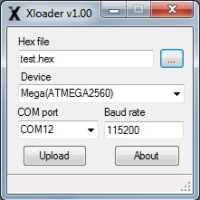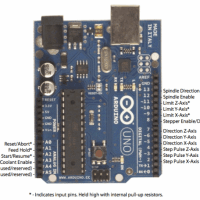In the first part of this project I described the technical details of the shield After a few weeks of waiting, I have finally receive the first batch of PCB’s I designed and they look fantastic. Here are a few photo’s: So what are the advantages/benefits/pro’s of this little shield? Firstly this shield will protect your Raspberry … Read More →
Tag Archives: Arduino
Spark Core – Arduino + Wi-Fi + ARM Cortex M3 + wireless programming + REST API = awesome.
SPARK CORE – WHAT IS IT? The Spark Core is an Arduino-compatible, Wi-Fi enabled, cloud-powered development platform that makes creating internet-connected hardware a breeze. This little board packs a punch: with a 72 MHz ARM Cortex M3, the best Wi-Fi module on the market, wireless programming, and lots of pin outs and peripherals, there’s nothing … Read More →
Arduino MICO shield – Control things from a dial-tone.
Igor Ramos has created a cool little Arduino shield that connects up to your mobile phone and listens for Dial-Tones that it can convert to commands. This is useful for making a nice little automated answering machine for your home or shop. If you are even more creative you can program it to switch on … Read More →
Arduino to Raspberry Pi Bridge Shield – Serial/UART
Background on the two setup’s The Raspberry Pi has a Linux-based Operating System. Linux is what the business community uses to run production servers. It can do all kinds of things like: Host Websites, databases , web-services, connectivity and lots more. It is also very configurable and almost anything can be automated. Arduino is a real-time micro-controller that can … Read More →
Running the Arduino IDE on a Raspberry Pi
Arduino Boards and Raspberry Pi’s are a match made in heaven. The Arduino adds a bunch of sensory devices/libraries/well supported community and the Raspberry Pi add’s high end power processing to process/transform and distribute the data. Combined the possibilities are endless… So lets start at the beginning. In this session I will cover the basics of installing the Arduino IDE on the Raspberry Pi … Read More →
GRBL Arduino Library – Use the Arduino IDE to flash GRBL directly to your Arduino
We have created an Arduino Library of the popular GRBL g-code Interpreter. A great little application that turns your Arduino into a very capable CNC machine. This library makes it so much easier to install GRBL onto your Arduino. No more issues with making HEX files or trying to find a way to upload the Hex … Read More →
Arduino Fuse settings
I recently worked on converting GRBL to work on the Arduino Mega. There were some issues with the Fuse configuration. Luckily Cody Snyder has done a great job of mapping out all the Arduino Micro-controller Fuse values…. Arduino Uno Low Fuse 0xFF High Fuse 0xDE Extended Fuse 0×05 Arduino Duemilanove or Nano w/ ATmega328 Low Fuse 0xFF High … Read More →
Quick GRBL setup guide for Windows (Arduino G-Code Interpreter)
UPDATE ! ! ! 1. We have created and Arduino Library for GRBL. This makes its much easier to flash GRBL to your Arduino Board. http://blog.protoneer.co.nz/grbl-arduino-library 2. We have given back to the GRBL project and developed a ARDUINO CNC SHIELD that is 100% GRBL compatible.(Click here for more details) This is a quick guide on … Read More →
Grbl (Arduino G-Code Processor) – Pin Layout
Grbl is an opensource software that turns your Arduino development board into a full blown G-Code interpreter. Below the layout of the pins on the Arduino board. Each Stepper Motor Driver needs to be connected to the following pins: Stepper Driver Enable/Disable – Pin 8 Direction – Pin 5-7 depending on the Axis(X,Y,Z) Stepping Pulse … Read More →
Arduino – Printing Float values to the Serial Port
I found that printing floating is a bit harder than it needs to be. The following is an example of how it can be done: Serial.println((float)(2.789),1); // This will print: “2.8” The 2.789 is the floating value that you want to print and the 1 after the comma is the number of decimal value you … Read More →